A visually appealing and functional online store is essential for success in today’s competitive eCommerce landscape. SuiteCommerce themes empower businesses to create unique and tailored online experiences, attracting and retaining customers. But how can you make the most of these SuiteCommerce theme options? Let’s explore the world of SuiteCommerce themes and uncover the secrets to creating the ultimate B2B and B2C eCommerce solutions in 2023.
Short Summary
- Explore SuiteCommerce Themes to create visually stunning and functional eCommerce websites.
- Customize themes for a tailored shopping experience, featuring features such as account management & custom pricing for B2B or product discovery & automated orders for B2C.
- Implement best practices in design, performance optimization, and accessibility/usability to ensure successful implementation with increased customer satisfaction.
Understanding SuiteCommerce Themes
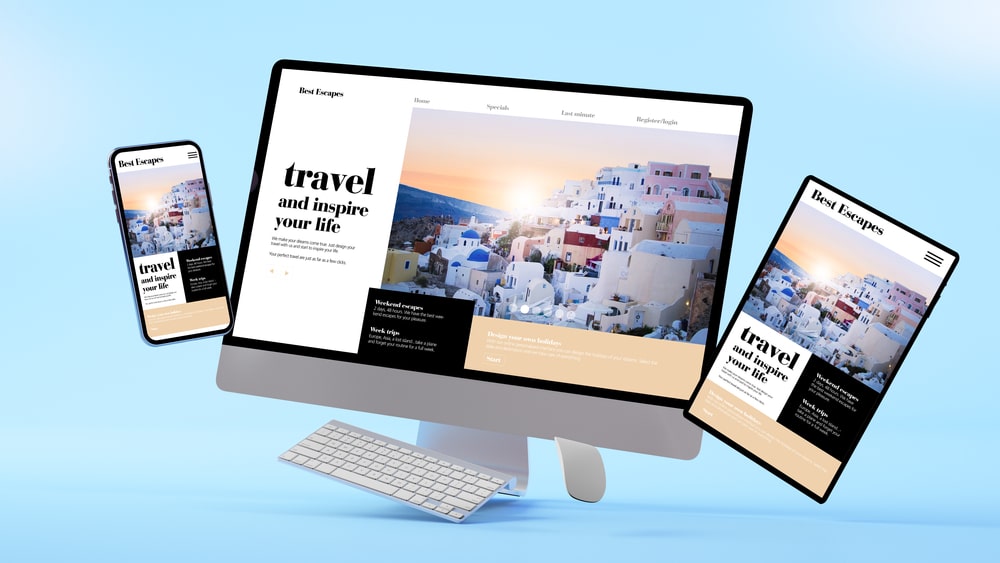
SuiteCommerce, a powerful eCommerce platform by NetSuite, offers real-time access to data and seamless integration with other NetSuite tools, including SuiteCommerce Advanced. As a NetSuite eCommerce solution, SuiteCommerce themes play a crucial role in shaping the user experience, from aesthetically pleasing product displays to easy account management, enabling businesses to cater to the unique needs of their customers. With the power of NetSuite SuiteCommerce, businesses can create visually stunning and highly functional eCommerce websites.
SuiteCommerce themes are highly customizable, allowing businesses to modify or create new themes to establish an online presence that accurately reflects their brand identity and resonates with their target audience. With various available themes and customization options, businesses can create websites that stand out from the competition and drive online sales.
Theme Components
A SuiteCommerce theme comprises various components that work together to create a cohesive and visually appealing online store. These components include the layout, fonts, colors, panels, and other aesthetic elements that determine the look and feel of the web store. In addition, HTML templates and CSS files establish the page structure and style, ensuring a consistent user experience across the site.
The flexibility of these components enables businesses to create an HTML website that caters to their target audience’s preferences and expectations. Moreover, SuiteCommerce MyAccount supports multiple languages, allowing businesses to reach a broader customer base and boost their online sales.
Responsive Design
Responsive design is essential for a successful SuiteCommerce implementation. It ensures the website adapts to different user devices, guaranteeing compatibility and proper display across various screen sizes and platforms. This approach improves user experience and helps businesses create great landing pages on any device.
Some recommended practices for responsive design include using media queries, optimizing images, and testing across multiple devices. By implementing these techniques, businesses can ensure that their SuiteCommerce theme provides a seamless and enjoyable browsing experience for all visitors, regardless of their device.
Customizing Your SuiteCommerce Theme
Customizing SuiteCommerce themes is a powerful way for businesses to create a unique and engaging online store. By modifying existing themes or creating new ones, businesses can tailor the design and functionality of their eCommerce website to suit their specific needs and target audience. This customization process allows businesses to give customers easy access to account balances, online orders, and other important information, ultimately enhancing the shopping experience.
Customizing SuiteCommerce themes helps businesses establish a strong brand identity and facilitates a more user-friendly and engaging shopping experience for customers. Theme customization can increase customer satisfaction, loyalty, and online orders.
Modifying Existing Themes
Modifying existing SuiteCommerce themes involves adjusting the design elements, layouts, and styles to better align with specific business needs. This can be achieved by combining different editable components, modifying the theme, or overriding an extension’s template and Sass files. Utilizing the theme developer tools CLI makes these modifications easier and more efficient for NetSuite users.
Keeping the overall user experience in mind when modifying existing themes is essential. Businesses should consider how their changes will impact the site’s performance, accessibility, and usability, ensuring that the modifications result in a seamless and enjoyable shopping experience for all customers.
Creating a New Theme
Creating a new SuiteCommerce theme from scratch gives businesses complete control over the design and functionality of their eCommerce website. This process involves developing a new theme record in NetSuite, customizing the appearance of the web store by altering colors, fonts, panels, and other elements, and creating and editing skins and styles in SMT (SuiteCommerce Theme Manager).
Once the theme has been customized, it should be tested to meet the business’s expectations. If the results are satisfactory, the new theme can be deployed, providing customers with a fresh and engaging shopping experience.
Popular SuiteCommerce Themes
SuiteCommerce offers a variety of popular themes that cater to both B2B and B2C eCommerce businesses, providing tailored experiences for each market segment. These themes are designed to facilitate seamless integration with other NetSuite tools, such as inventory and order management, marketing, customer service, and financials, making it an ideal choice for NetSuite customers.
The most commonly used SuiteCommerce themes include Base, Threads, Bridge, Horizon, Manor, and Posh. By selecting the right theme for their business, companies can create a visually appealing and functional online store that resonates with their target audience and drives online sales.
B2B eCommerce Themes
B2B eCommerce themes are specifically designed to cater to the unique needs of businesses that sell products or services to other businesses. These themes focus on features such as account management, bulk ordering, and custom pricing, providing a streamlined and efficient shopping experience for business buyers.
SuiteCommerce MyAccount, a self-service customer portal for B2B organizations, is a popular option for businesses looking to enhance their eCommerce capabilities. By customizing SuiteCommerce MyAccount, businesses can create a unified experience ideal for software, hi-tech, wholesale, distribution, and manufacturing industries.
B2C eCommerce Themes

B2C eCommerce themes prioritize user-friendly navigation, product discovery, and seamless checkout processes to cater to individual customers’ needs in web stores. These themes include image galleries, product comparisons, faceted navigation, advanced site search, social sharing, and ratings and reviews, providing consumers an engaging and enjoyable shopping experience. Additionally, these themes can automatically process online orders, ensuring a smooth transaction for the customer and the business.
Popular B2C SuiteCommerce themes include Food-Inspired Theme, Apparel Theme, Wholesale Distribution (B2B) Theme, Atlantic Theme, and Snapshot Theme. By selecting a theme designed for B2C businesses, companies can create an online store that appeals to their target audience and encourages repeat purchases.
Theme Extensions and Integrations
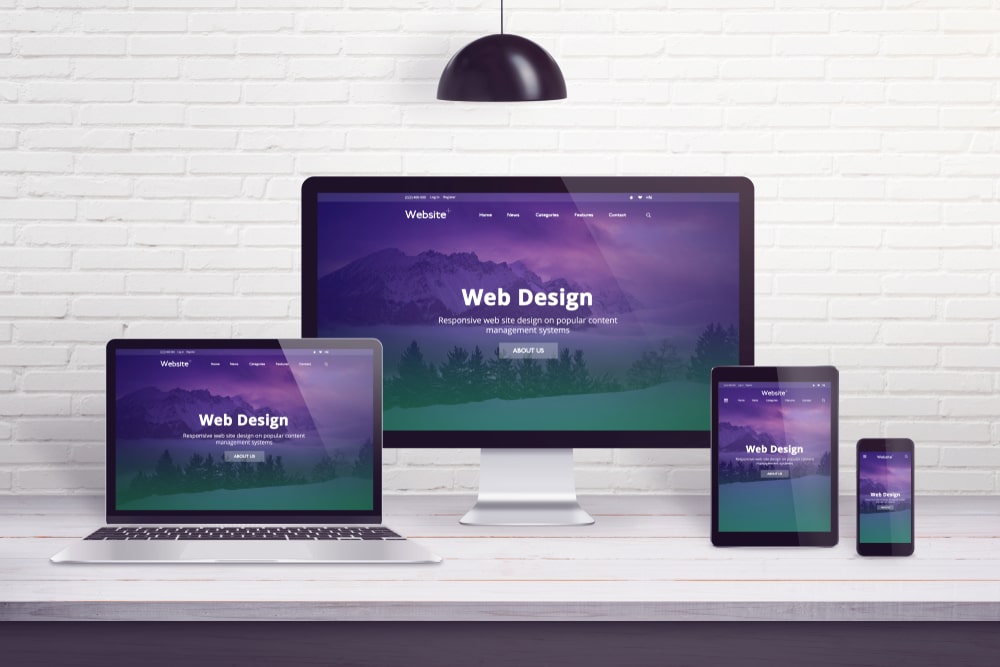
SuiteCommerce themes can be extended and integrated with various third-party applications to enhance eCommerce websites’ functionality further. These extensions and integrations provide additional features, templates, and customization options, enabling businesses to create a more personalized and engaging shopping experience for their customers.
By utilizing these extensions and third-party integrations, businesses can expand the capabilities of their SuiteCommerce website, connecting with external applications such as email marketing tools, payment gateways, and analytics platforms. This allows businesses to streamline processes, improve efficiency, and increase online sales.
SuiteCommerce Extensions
SuiteCommerce extensions are pre-built modules that can be easily added to a website to extend its capabilities. These extensions can be installed as bundled SuiteApps or procured from the SuiteStore, offering additional features, templates, and customization options to improve the website’s appearance and performance.
By incorporating SuiteCommerce extensions, businesses can enhance their website’s functionality and design, providing customers with a more personalized and engaging shopping experience. This can lead to increased customer satisfaction, loyalty, and online orders, ultimately driving business growth and success.
Third-Party Integrations
Third-party integrations connect SuiteCommerce websites with external applications like email marketing tools, payment gateways, and analytics platforms. These integrations enable businesses to expand their website’s capabilities, streamline processes, and save costs, ultimately enhancing the overall shopping experience for customers.
Despite the benefits, integrating third-party applications can be complex and lengthy. It can also be challenging to guarantee the integration’s security and the data’s integrity. Therefore, businesses should consider third-party integrations’ potential risks and rewards before implementing them on their SuiteCommerce website.
SuiteCommerce Theme Best Practices

To ensure the success of a SuiteCommerce theme on a single platform, it is essential to follow best practices for performance, accessibility, and usability. By adhering to these guidelines, businesses can create a website that looks great and functions smoothly and efficiently for all users.
By implementing best practices, businesses can ensure that their SuiteCommerce theme provides an optimal user experience, increasing customer satisfaction and retention. Furthermore, a well-designed and functional website can help businesses attract new customers, drive online sales, and achieve long-term success in the competitive eCommerce landscape.
Performance Optimization
Performance optimization, including inventory management, is crucial for a successful SuiteCommerce implementation. By reducing operational costs, techniques such as image compression, code minification, and caching can help improve website loading times, ensuring a seamless browsing experience for users.
By optimizing the performance of their SuiteCommerce theme, businesses can provide a faster and more enjoyable shopping experience for customers. This can lead to increased customer satisfaction, loyalty, and online orders, ultimately driving business growth and success.
Accessibility and Usability
Accessibility and usability are essential for a successful SuiteCommerce theme. By ensuring that the website is easy to navigate and use for all visitors, including those with disabilities, businesses can create an inclusive and equitable online experience.
Some recommended practices for accessibility and usability include using semantic HTML, providing alternative text for images, using descriptive link text, and providing keyboard navigation. By implementing these techniques, businesses can ensure their SuiteCommerce theme is accessible and usable for all users, increasing customer satisfaction and loyalty.
Implementing Your SuiteCommerce Theme

Implementing a SuiteCommerce theme involves a thorough pre-implementation checklist and a structured deployment process to ensure a smooth transition. By carefully planning and executing each step of the implementation, businesses can create a website that accurately reflects their brand identity and meets the needs of their target audience.
Following the pre-implementation checklist and deployment process can help businesses avoid common pitfalls and ensure their SuiteCommerce theme is implemented successfully. A well-executed implementation can increase customer satisfaction, loyalty, and online orders, ultimately driving business growth and success.
Pre-Implementation Checklist
Before implementing a SuiteCommerce theme, businesses should complete a pre-implementation checklist to ensure they are prepared. This checklist may include selecting a theme, planning customizations, and preparing content and assets.
By completing the pre-implementation checklist, businesses can ensure they have all the necessary information and resources to implement their SuiteCommerce theme successfully. This can help streamline the implementation process and reduce the likelihood of encountering issues or delays, ultimately leading to a more efficient and effective theme implementation.
Deployment Process
The deployment process for a SuiteCommerce theme involves installing the theme, applying customizations, testing the website, and launching it to the public. By following a structured deployment process, businesses can ensure that their SuiteCommerce theme is implemented smoothly and efficiently, resulting in a high-quality website that meets their needs and expectations.
When testing the website, businesses should perform automated, manual, and user acceptance tests to ensure that the website meets their expectations and functions correctly for all users. Once the website has been thoroughly tested and any issues resolved, it can be launched to the public, providing customers a fresh and engaging shopping experience.
In conclusion, taking Your Business to the next step can only become a reality if you have the expertise to deliver outstanding solutions. At Seibert Consulting Group, we provide modern solutions to businesses that fully utilize the NetSuite ERP, SuiteCommerce, Shopify, and BigCommerce eCommerce platforms. We always customize our solutions to meet Your Business’ requirements and goals. Let’s start talking about your project and find out how we can help Your Business grow. Contact us via our chatbot or email at hello@seibertconsulting.com and via our direct line at 760-205-5440.
FAQs
What is SuiteCommerce?
SuiteCommerce is NetSuite’s comprehensive eCommerce solution that integrates order management, payments, inventory, and a customer portal so businesses can offer a seamless digital experience to their customers.
It provides a unified platform for businesses to manage their online and in-store operations, allowing them to create a unified customer experience across all channels. It also offers powerful tools to help businesses optimize their online presence, including website design, SEO, and marketing automation.
What is NetSuite SuiteCommerce advanced?
NetSuite SuiteCommerce. Advanced is the highest level of NetSuite’s eCommerce platform, which unifies operational business systems such as inventory and order management, customer support, and financials with eCommerce, providing a single view of customers, orders, inventory, and other critical data that enables personal and relevant experiences.
This unified platform allows businesses to create a seamless customer experience across all channels, from web to mobile to in-store. It also provides powerful tools to manage customer relationships, optimize marketing campaigns, and drive sales. With SuiteCommerce Advanced, businesses can create a unified, personalized, and engaging shopping experience for their customers.
What is the NetSuite connector?
The NetSuite Connector provides a seamless connection between BigCommerce and NetSuite, automating data transfer between systems such as products, customers, inventory availability, sales orders, and fulfillment information.
It also enables integration with leading eCommerce, logistics, and point-of-sale providers.
What is the difference between SuiteCommerce and SuiteCommerce Advanced?
SuiteCommerce does not offer source code access, and updates are automated, whereas SuiteCommerce Advanced provides full website control, flexibility, scripting, and a powerful search engine.
How can I customize an existing SuiteCommerce theme?
You can customize an existing SuiteCommerce theme by combining different editable components, modifying the theme, and overriding an extension’s template and Sass files.
How can one access the full offer, pricing details, and schedule a consultation with SuiteCommerce experts?
To access the complete offer, pricing details, and schedule a consultation with SuiteCommerce experts, please provide your email address. You will then receive access to the full offer, pricing information, and have the opportunity to schedule a call with our experts for further assistance.
What are the different payment gateway options available for a SuiteCommerce website?
The SuiteCommerce website offers various payment gateway options to choose from, including options like Stripe, Amazon Pay, and the NetSuite – Klaviyo Connector. Each of these payment gateways provides different features and benefits, such as setup fee waivers and customizable quotes. Stripe is one of the available options, offering the convenience of getting a quote without setup fees, as well as the option for a setup fee waiver. Another choice is Amazon Pay, which also allows for a quote to be obtained and offers the possibility of setup fee waivers. The NetSuite – Klaviyo Connector is another option worth considering, providing a link for more information about the Klaviyo Connector for NetSuite product, allowing users to obtain a quote, and offering the potential for setup fee waivers. These varied payment gateway options provide flexibility and functionality for SuiteCommerce websites.
What are the additional features and functionalities that can be added to a SuiteCommerce website, such as product questions, upsells, quick finders, and more?
The SuiteCommerce website offers various payment gateway options to choose from, including options like Stripe, Amazon Pay, and the NetSuite – Klaviyo Connector. Each of these payment gateways provides different features and benefits, such as setup fee waivers and customizable quotes. Stripe is one of the available options, offering the convenience of getting a quote without setup fees, as well as the option for a setup fee waiver. Another choice is Amazon Pay, which also allows for a quote to be obtained and offers the possibility of setup fee waivers. The NetSuite – Klaviyo Connector is another option worth considering, providing a link for more information about the Klaviyo Connector for NetSuite product, allowing users to obtain a quote, and offering the potential for setup fee waivers. These varied payment gateway options provide flexibility and functionality for SuiteCommerce websites.
What are the additional features and functionalities that can be added to a SuiteCommerce website, such as product questions, upsells, quick finders, and more?
Several additional features and functionalities can be incorporated into a SuiteCommerce website to optimize user experience and drive higher engagement. These include the creation of new landing pages, development of a style guide for consistent branding, integration of web accessibility tools, implementation of Hotjar for analytics, inclusion of Facebook Pixel for tracking, LiveChat for customer support, and features like product questions & answers, frequently bought together recommendations, added to cart upsell prompts, quick finder for easy navigation, multiple add to cart options on product listing pages, and the ability to sign in using Google credentials. By integrating these elements, a SuiteCommerce website can offer enhanced functionality and an improved overall experience for visitors.
What marketing and integration options are available, including services related to Google Analytics, Hotjar, Facebook Pixel, LiveChat, and more?
The available marketing and integration options encompass a diverse range of services, including connections with prevalent platforms like Google Analytics, Google Tag Manager, Hotjar Integration, Facebook Pixel, and LiveChat. Moreover, additional options such as Product Questions & Answers, Frequently Bought Together, Added to Cart Upsell, Quick Finder, Multiple Add to Cart, Login with Google, GA4 Tracking Plus, Stripe, Amazon Pay, and NetSuite – Klaviyo Connector are also part of the comprehensive list of services provided.
What customization options are available for different pages and sections of a SuiteCommerce website?
- Custom Home page template
- Smart Merch Zone
- Item Badges
- 1 Category Page
- 1 Product List Page
- 1 Search Results Page
- 1 Product Detail Page
- 1 Contact Form
- 1 Terms and Conditions Page
- 1 Privacy Policy Page
- 1 About Us Page
- Cart & Checkout
- My Account
NetSuite Transactional Email Templates Configuration:
- Order Received
- Order Approved
- Order Canceled
- Order Fulfilled
- Password Recovery
- Registration Confirmation
Native SC/SCA Sections Configuration:
- Facets
- Search Terms
- Strike Through Pricing
- Items Image Naming Convention and Resize
- Store Locator
- Item Options
- Color Palette for Color Swatches Options
- Matrix Item Image Configuration for Child Items/Item Variations
NetSuite SC Commerce Extensions Configuration:
- Apply Brand Styles to Selected NetSuite SC Commerce Extensions
Checkout Configuration:
- 3-Step or One-Step Checkout Process
- Credit Card Keys Configuration
- Support for Multiple Payment Gateways
Consulting Options:
- Shipping Consulting
- Taxes Validation Consulting
- Payment Gateway Configuration Consulting




