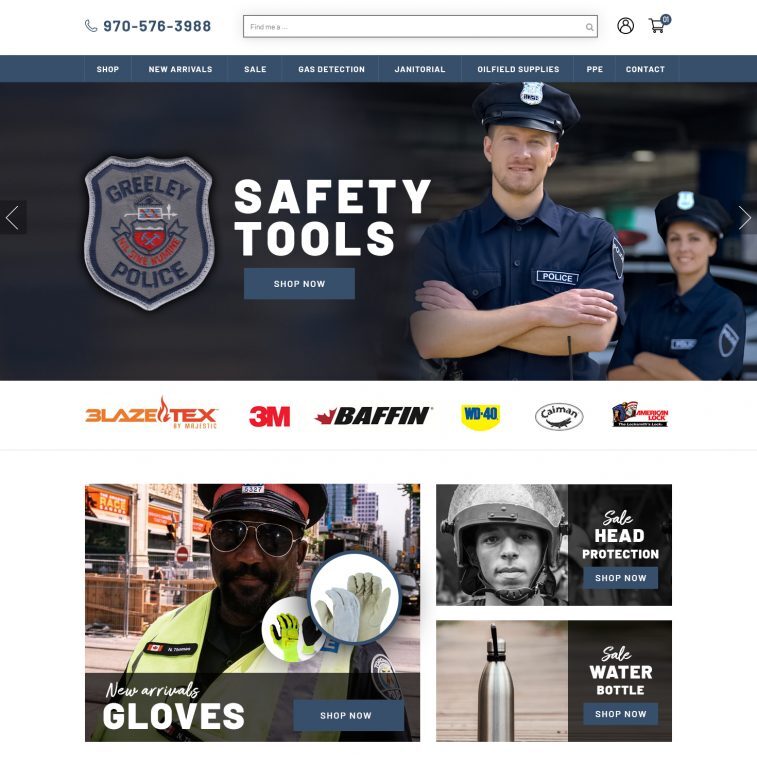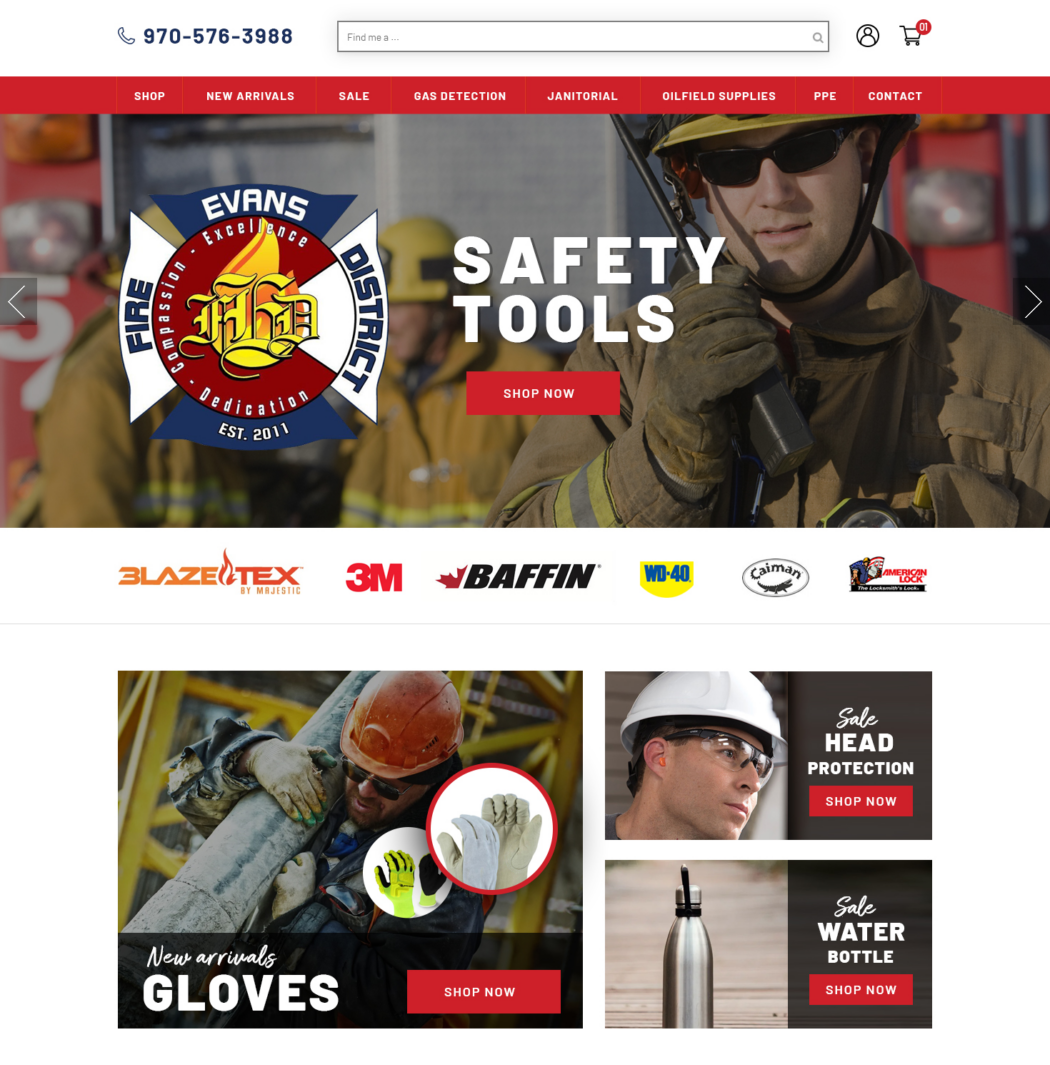NetSuite SuiteCommerce
Themes & Extensions
Have you ever thought of improving your NetSuite SuiteCommerce customer experience using NetSuite themes and extensions? Do you have a plan to create a ready-made theme with customized color scheme for SuiteCommerce? Which one is best for your eCommerce business?
This Page outlines which course of action is the most appropriate for your web store, and explains the difference between SuiteCommerce Extensions and SuiteCommerce Themes. It also explains how you can enhance your Oracle | NetSuite eCommerce Web Store's Customer Experience with our easy-to-integrate products for SuiteCommerce and SuiteCommerce Advanced.
FACETED SEARCH
Fast, simply and fully customizable search to improve shopping experience for SuiteCommerce.
BACK-IN-STOCK NOTIFICATION SCRIPT
Notify your customers that the product desired is back in stock!
MULTIPLE INVENTORY LOCATIONS
Provide your customer the current status of your Web Store Item Inventory, including Item location and quantity
FACEBOOK SHOPPING FEED
Provide an automated Product Feed for Google Shopping from your Web Store's Product Database
ADVANCED SHIPPING INTEGRATIONS
Integrate your company product shipping with external systems like Pacejet, ShipHawk, Fedex, UPS.
MULTIPLE ADD-TO-CART
Does your business require adding multiple options form on an item? Add all of them at once! You will also have the posibility to change it's look and feel.
GOOGLE SHOPPING FEED
Provide an automated Product Feed for Google Shopping from your Web Store's Product Database
BLOG
Lets you create blog posts for your website using Site Management Tools.
INSTAGRAM INTEGRATION
Pull the images, comments and all the information desired in your web store from an Instagram account!
PRODUCT REVIEWS
Let registered and unregistered customers submit a review of your products. You can approve the reviews on your account.
QUICK ORDER
Add lots of Web Store Items quickly by typing part of the Item name.
STORE / FRANCHISE LOCATOR
Afford Web Store Users the ability to navigate between franchisees and state stores in the same web store.
What Are Components?
Components in SuiteCommerce Extensions
In the realm of SuiteCommerce extensions, components are essentially pre-built classes and methods devised by the Extensibility API. These components serve as a flexible alternative to manually creating objects and functions. They act as building blocks, streamlining the development process by providing reusable solutions.
Benefits for Developers
- Time Efficiency: Developers can dramatically reduce the amount of time spent on coding. With ready-made components, there's no need to repeatedly craft similar objects or functions from scratch.
- Consistency: Using standardized components ensures a uniform approach across various projects. This consistency can facilitate easier maintenance and collaboration among different team members.
- Simplified Extensibility: By integrating components, developers can extend and customize functionality with minimal effort, ensuring that new features or changes can be implemented smoothly.
- Reduced Errors: Pre-built components undergo thorough testing, which reduces the likelihood of errors compared to bespoke code. This leads to more stable and reliable applications.
- Focus on Innovation: Freed from the repetitive tasks of building basic functionalities, developers can direct their energy towards innovating novel solutions and enhancing user experience.
In essence, components in SuiteCommerce extensions empower developers by saving time, ensuring reliable outcomes, and allowing them to focus on creating impactful eCommerce solutions.
How Extensions Enhance Sass and HTML Template Development
Extensions offer a dynamic way to craft and refine Sass and HTML templates, transforming them into personalized themes for your e-commerce platform. Here's how they work:
- Flexible Customization: Extensions allow you to create tailored Sass stylesheets and HTML structures. This flexibility enables developers to modify the appearance and functionality of a website without altering the core codebase.
- Seamless Integration: By leveraging extensions, developers can integrate new templates with existing web structures effortlessly. This simplifies the deployment process, ensuring consistent theme application across all pages.
- Modular Updates: Using extensions to develop templates ensures that updates can be modular. This means you can update or replace specific sections without overhauling the entire design, making theme management more efficient.
- Enhanced Functionality: Extensions can introduce novel features to your templates, such as interactive elements or custom widgets, enhancing user engagement.
- Efficiency and Reusability: Once created, Sass and HTML templates developed via extensions can be reused across multiple projects. This minimizes repetitive work and speeds up the development process.
By harnessing the power of extensions, developers can innovate and implement sophisticated designs, keeping the e-commerce experience fresh and engaging for users.
How the Aconcagua Version's Extension Framework Simplifies SuiteCommerce Development
The extension framework introduced in the Aconcagua version has revolutionized how developers approach SuiteCommerce customization. It simplifies the entire development process in several impactful ways:
- Modular Design: By allowing developers to create and manage features in discrete, standalone modules, it reduces complexity and enhances flexibility. This means you can add, modify, or remove features without disrupting the entire site architecture.
- Reusable Components: With this framework, developers can leverage reusable components, streamlining the workflow. A single component can be implemented across various parts of the website, saving time and ensuring consistency.
- User-friendly Configuration: Developers experience a more intuitive setup process. The framework supports configuration changes through a straightforward interface, bypassing the need for extensive coding.
- Improved Collaboration: By having a more structured and organized development environment, multiple team members can work concurrently without stepping on each other’s toes. This is especially beneficial for larger projects with multiple stakeholders.
- Streamlined Maintenance and Updates: The simplified architecture facilitates easier updates and maintenance. Developers can pinpoint and address issues faster, minimizing downtime and keeping the website running smoothly.
In essence, this extension framework not only makes development more efficient but also opens up new possibilities for innovation in website customization.
How Can Extensions Be Bundled and Distributed in SuiteCommerce?
In SuiteCommerce, extensions offer a powerful way to enhance your web store's functionality by adding modular code components. These extensions can be bundled into packages known as SuiteApps, simplifying both their management and distribution.
Benefits of Bundling Extensions
Bundling extensions as SuiteApps carries several advantages:
- Seamless Updates: You can easily upgrade the features of your current extensions. This means any enhancements can be deployed across existing systems without altering the original source code.
- Modular Development: Extensions are designed as micro-packages, allowing them to address specific functionality within the web store's environment.
Distribution via SuiteBundler
To distribute these modular enhancements, developers use the SuiteBundler. This tool enables streamlined packaging and distribution of extensions, which:
- Facilitates Easy Sharing: Distribute your SuiteApps within the SuiteCommerce ecosystem, reaching various users and ensuring consistent deployment.
- Ensures Compatibility: Maintain compatibility with existing systems, minimizing disruption to current operations.
By leveraging SuiteApps and SuiteBundler, businesses can effortlessly implement and distribute enhancements that drive functionality and performance without the need for extensive system overhauls.
Transformations Introduced by the SuiteCommerce Aconcagua Release
The Aconcagua release marks a significant evolution in the SuiteCommerce product suite, enhancing customization capabilities for web stores dramatically. This update reshapes the product landscape by introducing robust features centered around themes and extensions, offering more flexibility and creative control to users.
Key Enhancements
- Enhanced Customization with Themes: With Aconcagua, site administrators can now install and manipulate themes easily, allowing for a more personalized aesthetic that aligns with brand identity. This is achieved through SuiteApps, which bundle these themes for simplified deployment.
- Dynamic Extension Use: Extensions are now more accessible, empowering developers and in-house teams to design and deploy custom functionalities seamlessly. This means web stores can incorporate unique features tailored specifically to business needs, enhancing user engagement and overall website performance.
- Streamlined Integration: Aconcagua supports effortless integration of these custom elements into any web store, ensuring that the deployment process is straightforward and efficient. This reduces the time and technical barriers associated with customizing e-commerce platforms.
- User-friendly Interface: By refining the user experience, Aconcagua allows non-developer users to manage and implement these themes and extensions without deep technical expertise. This democratization of customization capabilities means enhancements can be driven by broader teams within an organization.
With the Aconcagua release, businesses gain a powerful toolkit that allows for comprehensive personalization of their e-commerce platforms, making it a game-changer in how SuiteCommerce can be utilized to meet diverse customer needs.
SuiteCommerce Themes & Extensions
Update Your Oracle | NetSuite SuiteCommerce Web Store's Look and Feel
Trendy, easy-to-install, Well documented and easy-to-maintain turnkey themes that your web store customers will respond to.

What is a SuiteCommerce extension?
A NetSuite SuiteCommerce extension is a code framework composed of a number of bundles of software code that perform functionality that would have otherwise had to have been developed from scratch by software development engineers within a traditional custom software development project.
SuiteCommerce extensions give any Web Developer or even Certified NetSuite SuiteCommerce Developer the ability to change or add to the core SuiteCommerce web store functionality without tampering with the existing core SuiteCommerce application source code. Typically, developers call the intended software code libraries within a given SuiteCommerce Extension using a code editor.
What is a SuiteCommerce theme?
A NetSuite SuiteCommerce theme is a type of extension that alters how a web store looks and feels. The NetSuite SuiteCommerce theme is comprised of HTML templates, CSS Bootstrap, SaaS files, and several development tools used by NetSuite SuiteCommerce software developers. SuiteCommerce themes are packaged modules of SuiteCommerce code that boost web store functionality.
SuiteCommerce extensions give any Web Developer or even Certified NetSuite SuiteCommerce Developer the ability to change or add to the core SuiteCommerce web store functionality without tampering with the existing core SuiteCommerce application source code. Typically, developers call the intended software code libraries within a given SuiteCommerce Extension using a code editor.
SuiteCommerce Ready-Made Theme and Custom Theme: What is the difference?
As aforementioned, there are two types of SuiteCommerce themes that you can use for your business. First, let's identify the thin line of distinction between a NetSuite SuiteCommerce or SuiteCommerce Advanced (SCA) ready-made theme and a custom theme:
- SuiteCommerce Ready-made Theme – SuiteCommerce 'ready-made' themes are already constructed in advance with all of the features and functionality needed for a web store already built-in. This means that the theme is pre-built, and you can see how the SuiteCommerce theme operates before you can use it on your web store in a Demo mode.
- SuiteCommerce Custom Theme – from the word ‘custom’, you can know that the design is based on a set of requirements derived from the users of the system. Therefore, the web developer will build a custom theme that gives your customers a seamless and frictionless experience while navigating on your web store using a completely bespoke User Experience (UX) and User Interface (UI).
Top NetSuite SuiteCommerce or SuiteCommerce Advanced(SCA) themes and extensions
If you want to purchase an extension for your business, you must correctly choose a version or type that matches your business needs. NetSuite SuiteCommerce themes are categorized into a number of sections, whereby each part represents a product. Here are the top categories of custom SuiteCommerce Themes from the SCG Team that you should learn about before selecting your ultimate NetSuite SuiteCommerce theme. Let's get started!
1. Apparel SuiteCommerce Theme

This is the ultimate NetSuite SuiteCommerce theme for jumpstarting apparel companies. It allows you to arrange your clothing or footwear store into various categories and take advantage of the header navigation and featured links. It is also highly mobile optimized because it has a separately customizable desktop and a mobile view.
2. Wholesale Distribution (B2B)SuiteCommerce Theme

This NetSuite SuiteCommerce Advanced (SCA) theme is perfect to get you started when dealing with supply and distribution to retailers of equipment and supplies. It is designed to give your customers and vendors easy and smooth navigation whenever they want to create orders online for your available products and services.
3. Tools and Supply SuiteCommerce Theme

This theme is appropriate for both B2B and B2C SuiteCommerce eCommerce sites. This is a bold SuiteCommerce theme that allows you to set separate contract-based pricing levels and accounts for different vendors and buyer users of your site. If you are a wholesale distribution, tool & supply company and looking to integrate SuiteCommerce into your NetSuite website, this pre-built theme can make things easy for you.
5. Beauty and Fashion SuiteCommerce Theme

If you have plans to promote your next beauty or cosmetic product on the web, this SuiteCommerce theme will provide you the necessary sellers' tools. Also, it can be used for both B2C and B2B for omnichannel commerce. It is designed to engage your customers through optimized UI and identifiable buttons that increase customer retention, satisfaction as well as management of the existing orders and customer user accounts.
4. Outdoor SuiteCommerce Theme

To win the outdoor industry's market share online, it is important to expose your company's products and services via a highly sophisticated UI/UX design. Your online customers demand to have smooth navigation from one outdoor equipment category to other available categories. This is one of our most popular NetSuite SuiteCommerce or SuiteCommerce Advanced themes that attracts more customers and allows further customization via the SuiteCommerce Advanced Content Management System.
6. Food-Inspired SuiteCommerce Theme

If you are selling hot new food products online as a food manufacturer or wholesaler, then this is the most appropriate SuiteCommerce theme to build your web store on. With this Tasty SuiteCommerce theme, your customers will have an advanced mobile experience on your website and you can also account for every downstream distribution and fulfillment process within your NetSuite ERP system.
7. Base SuiteCommerce Theme

Are you planning to revamp your website so that it is unique and new? If you want to get this done on your web store, then this is the perfect SuiteCommerce theme to use because it allows the developers to provide graphic designs quickly that make your website available in a short period of time.
Important features of NetSuite SuiteCommerce themes and extensions
NetSuite SuiteCommerce themes are important in every SuiteCommerce eCommerce web store. However, there are several aspects you may need to consider while in the process of choosing your NetSuite SCA theme. SuiteCommerce or SuiteCommerce Advanced themes are designed to meet the specific optimum needs of your business. Below are the main features that characterize NetSuite SuiteCommerce themes that can assist you in your selection process:
1. Aesthetic Adjustments to your SuiteCommerce Web Store – sometimes you want to change your UI's color or the feeling to match the new products you are launching. SuiteCommerce and SuiteCommerce Advanced themes and extensions will help you accomplish that through preference settings. All you have to do is to learn how HTML and SaSS templates can be altered.
2. NetSuite Workflows help in deploying your business rules and procedures into the integrated NetSuite ERP and SuiteCommerce system rather than importing this data manually. Therefore, you can develop your own custom business process workflows that merge the unique needs of your business with SuiteCommerce eCommerce and NetSuite ERP.
3. Customizable – a good SuiteCommerce theme should allow you to change any features desired to fit your unique business requirements. SuiteCommerce themes and extensions can be easily customized or automated to meet different eCommerce needs and use cases. You should also have the ability to demo and assess if a given SuiteCommerce extension or a theme meets your specific business use cases.
Ready-made Theme and Custom Theme: Which to choose?
By now, you have a vivid understanding of NetSuite SuiteCommerce themes and extensions. Therefore, it is time to make the right choice for your business. To make your decision-making process more straightforward and precise, a custom SuiteCommerce web store theme is appropriate for your business if:
- You need a sturdy online identity and peculiar imagery, as well as a design that broadcasts your services to the rest of the world
- You are looking forward to investing in a site that makes your business stands out
- You are looking for a website channeled to your targeted audience leading to a higher Return On Investment (ROI)
- You want to create a new powerful and long-lasting asset for your business
- You are interested in participating in the entire configuration and require all your business needs to be incorporated before the release
- You want a website that can be easily altered in the future to include the changing needs
- You want your visitors to get the top services whenever they visit your sites.
The most appropriate option for any business focused on growth on the web is a NetSuite SuiteCommerce custom theme. A SuiteCommerce custom theme is an ideal tool to take your online business to the next level because it is specificaly developed based on your business requirements.
FAQs
How can one access the full offer with pricing and schedule a call with experts for further information or a quote?
To access comprehensive offers, including detailed pricing and to arrange a consultation call with specialists for further details or a quotation, follow these straightforward steps:
Step-by-Step Guide to Access the Offer
1-Request a Quote:
Submit your email address. This initial step grants you access to the full offer details, including pricing.
2-Choose a Theme:
From a list of themes such as Jantas, Landmark, Chivas, PartsDirect, Devena, Boutique, and Zenite, select the theme that best fits your needs. Your choice helps tailor the subsequent communication and services offered.
3-Complete the Form:
Provide necessary contact information which is needed to reach out to you regarding your inquiry. Do note that you have the option to unsubscribe from communications at any time if required.
Additional Information
Upon completing these steps, a team of experts will be ready to discuss your specific requirements, offer advice, and provide a tailored quote based on your chosen theme and needs.
What are the discounts and setup fee waivers offered for each tier?
For the Standard tier, customers are eligible for a 10% discount and must pay a setup fee equal to 50% of the total cost. The Professional tier provides a 20% discount, waives the setup fee, and includes an additional 10% off Growth Services. Lastly, the Enterprise tier offers a waiver of the setup fee and a 20% discount on Growth Services.
What services are included in the Pre Setup Consulting for each tier?
In the Pre Setup Consulting service offered at each tier, the following services are included:
- Basic Tier: Provides initial consultations to assess the client's needs and goals for the project.
- Professional Tier: Offers in-depth consultations to develop a growth strategy tailored to the client's specific requirements.
- Enterprise Tier: Includes comprehensive consultations to customize and plan the implementation of advanced features based on the client's unique business objectives.
What are the different tiers of SuiteCommerce implementation and growth plans offered?
SuiteCommerce implementation and growth plans offer a variety of tiers designed to cater to businesses at different stages of growth and development. These tiers include Foundation, Build, Features, Products, Growth, Standard, Professional, Enterprise, and Custom. Each tier comes with a unique set of services and features to address the diverse needs of businesses striving to enhance and expand their SuiteCommerce websites. Services provided range from pre-setup consulting and theme implementation to GA4 & GTM setup, Google Analytics Data Health Check, custom design implementation, and more. This range of tiers furnishes a comprehensive roadmap for businesses seeking to implement and grow their SuiteCommerce platforms effectively.
Why should businesses consider opting for a theme rather than custom design for their website?
Businesses should consider opting for a pre-designed theme for their website rather than investing in a custom design for several compelling reasons. Firstly, themes are typically more cost-effective than custom design services, making them a budget-friendly alternative for businesses looking to build their online presence. Additionally, using a theme can significantly reduce the time required to design and develop a website from scratch, which can expedite the launch timeline and get the website up and running quicker. Moreover, themes are often created by experts in their respective fields, offering businesses a solid foundation built on best practices and proven success strategies. Ultimately, choosing a theme can provide businesses with a practical, efficient, and reliable solution for establishing their online presence while also ensuring their website is aligned with industry standards and optimized for performance.
What are the NetSuite Transactional Email Templates included in the implementation?
The NetSuite Transactional Email Templates incorporated in the implementation comprise the following:
- Order Received
- Order Approved
- Order Canceled
- Order Fulfilled
- Password Recovery
- Registration Confirmation
What post-launch support and services are available, such as monthly SEO campaigns and social media management?
After launching your project, our comprehensive support and services are designed to maintain and amplify your online presence. Here’s a detailed overview of what we offer:
Ongoing SEO Enhancements
Monthly SEO Campaigns: Tailored strategies over a minimum of six months to boost your search engine ranking and increase visibility.
Digital Advertising
Paid Media Management: Expert handling of your paid digital advertisements, charged on a monthly basis to optimize your investment.
Social Media Excellence
Social Media Management: Monthly handling of your social media profiles to engage with your audience and extend your brand reach.
Content Development
Content Creation: We produce four essential pieces of content monthly to keep your audience informed and engaged.
Strategic Guidance
Monthly Strategy Sessions: Regular meetings to review progress and adjust tactics for optimal performance.
UX Strategy Review: A comprehensive review every six months to ensure user experience is on point.
Email Marketing Solutions
Klaviyo Core Email Marketing Flows & SignUp Strategy: A one-time setup to craft essential email workflows and capture sign-ups efficiently.
Klaviyo Email Marketing Campaigns & Flow Optimization: Continuous improvement of your email marketing strategies to maximize engagement and conversions.
Comprehensive Digital Marketing
Full Digital Marketing Agency Services: Integrating all the monthly services listed above with a commitment of at least nine months, providing a holistic approach to digital marketing management.
These services are designed to sustain and enhance your digital footprint post-launch, ensuring your project not only maintains momentum but also grows and thrives in the digital marketplace.
What are the different options for payment gateway configurations, such as Stripe and Amazon Pay?
When considering different options for payment gateway configurations, notably with popular providers like Stripe and Amazon Pay, potential clients have various setup choices to contemplate. Here’s a detailed look at what each service offers:
Stripe Payment Setup Options
With Stripe, customers can expect two primary setup options:
- Standard Setup: Initially, Stripe might charge a setup fee, generally around 50% of some base cost.
- Fee Waiver: Often, Stripe offers promotions or conditions under which this setup fee can be waived, making it an attractive choice for cost savings.
Amazon Pay Payment Setup Options
Similarly, Amazon Pay provides comparable options:
- Standard Setup: Just like Stripe, Amazon Pay may propose a setup fee set at 50% of the initial cost.
- Fee Waiver: Amazon Pay also tends to provide waivers for this setup fee under certain conditions, which can be beneficial for reducing upfront investment.
Both payment gateways aim to offer flexibility and financial relief through their fee structures, which can vary based on promotional offers or specific client negotiations. It's always recommended to get a personalized quote from each provider to understand the most current and relevant offers available.
What are the different tiers of SuiteCommerce implementation and growth plans offered, and what features do they include?
SuiteCommerce offers a structured and tiered approach to ecommerce solutions through its implementation and growth plans. These plans are designed to cater to businesses at different stages of their ecommerce journey, providing tailored solutions that scale according to the needs and growth phases of the company. Here’s a breakdown of each tier and what they offer:
Foundation Tier
This is the entry-level tier, perfect for businesses starting their ecommerce journey. It includes essential services like:
- Pre-setup consulting to understand business needs
- Basic theme implementation for site aesthetics
- Google Analytics 4 (GA4) and Google Tag Manager (GTM) setup for tracking
- Standard NetSuite transactional email templates
Build Tier
Geared towards businesses looking to enhance their online presence, this tier includes all services in the Foundation tier plus:
- NetSuite SuiteCommerce extension setup
- Advanced SEO consultation to improve search engine visibility
- Web UI/UX enhancements to boost user experience
Features Tier
This tier adds more specialized services to the foundational offerings, targeting established businesses aiming for optimization. Services include:
- Marketing platform integrations for better outreach
- Payment gateway configuration to streamline transactions
- Shipping and taxes consultation for operational efficiency
Products Tier
Focusing on businesses ready to scale, this tier expands on previous offerings with:
- eCommerce roadmap strategy planning
- LiveChat setup for real-time customer engagement
- Facebook Pixel integration for targeted advertising
Growth Tier
This top-tier plan is for businesses at a mature growth stage, looking for advanced solutions. This includes everything from earlier tiers plus:
- Hotjar integration for heat mapping and user behavior insights
- Added Cart Upsell features and Product Questions & Answers to enhance sales tactics
- Extended post-launch support and tailored monthly campaign management services
Each tier progressively includes more features and services, aiming to not only setup the ecommerce platform but also to ensure its growth and scalability. Additionally, businesses can enjoy various discounts on setup fees and growth services, along with different durations for post-launch customer support, which further helps in nurturing a reliable and efficient ecommerce setup.
How can I customize screen fonts in NetSuite?
To customize screen fonts in NetSuite, you can follow these steps:
1. Click on the Home icon and choose Set Preference from the menu.
2. Select the Appearance option in the preferences.
3. Look for the Screen Font section, which allows you to change the font style used in NetSuite.
4. Use the dropdown menu to choose a different font style according to your preference.
5. It's important to note that the default font in NetSuite is Open Sans and that you cannot adjust the text size within the platform. If you wish to change the text size, you will need to utilize your browser's zoom feature.
By following these steps, you can easily customize the screen fonts in NetSuite to suit your visual preferences.
What impact do NetSuite color themes have on the overall user experience?
NetSuite color themes play a crucial role in shaping the overall user experience within the platform. By allowing users to customize the interface with different color themes for various environments, NetSuite enhances user recognition and navigation. These personalized color settings enable users to easily distinguish between different working environments such as production and sandbox, thereby reducing confusion and enhancing productivity. The ability to assign unique colors to different areas of work within NetSuite not only enhances visual appeal but also aids in efficient workflow management, resulting in a more intuitive and user-friendly experience.
How can I enhance my user interface in NetSuite using color themes?
1. What are the different color theme options available in NetSuite for different editions?
NetSuite offers different color theme options based on the edition you are using. For example, the US Edition provides colors for different schools like Ivy League or Big West, the Canadian Edition offers colors for NHL teams, and the UK Edition includes colors related to Premier League clubs. These options allow you to personalize your NetSuite experience based on your preferences and interests.
2. How can I change color themes in NetSuite preferences?
To change color themes in NetSuite preferences, you can click on the Home icon, choose Set Preference, click on Appearance, and then look for Color Theme under Colors. From there, you can pick a color you like from the options provided and save your selection to see the changes in your selected new theme.
3. How can I easily recognize different environments in NetSuite by customizing color themes?
You can easily recognize different environments in NetSuite by customizing color themes. For example, setting up unique colors for your production and sandbox environments can help you distinguish between them and avoid confusion when switching between environments.
4. What impact do color themes have on the NetSuite interface's look and feel?
Color themes significantly impact how the NetSuite interface looks and feels. Customizing with different color themes for different environments helps you easily recognize where you're working and can enhance the overall user experience.
5. How can I customize my NetSuite user interface using color themes?
You can customize your NetSuite user interface using color themes by choosing from a variety of rich themes provided by NetSuite that you can customize to your liking. This allows you to personalize the colors of your interface and avoid the same boring default screen.
Free Consultation
Fill in the form and let us know what we can do to help on your project:
Palm Springs Headquarters
San Diego (Carlsbad) Offices