Migrating from QuickBooks to NetSuite? Know How to Migrate and Ease QuickBooks to NetSuite Migration
Understanding the QuickBooks to NetSuite Migration Process
The QuickBooks to NetSuite migration process involves transitioning from an existing QuickBooks system to implementing a more advanced ERP system, NetSuite. A systematic approach is necessary to ensure seamless migration. To migrate QuickBooks, professional migration services should be engaged for effective change management. These services will guide through each step of the process to migrate information and systems flawlessly. With the right NetSuite migration services, moving from QuickBooks online to NetSuite becomes a streamlined experience. Understanding the migration process reduces the implementation barriers and facilitates a smoother system transition. Thus, it's crucial to comprehend the steps involved in this migration.
Outgrowing QuickBooks?
Many SCG Clients started with Intuit QuickBooks, which has been the financial system chosen for basic accounting needs by many mom-and-pop and smaller organizations. But a businesses like yours grow in sales, revenues, customers, and business complexity, a range of business factors typically drive the need for a solid migration plan away from QuickBooks:
- An excess of spreadsheets and disparate systems required to run the business.
- Requirements for a comprehensive business system with capabilities that extend beyond the accounting department.
- A recent Private equity holding or capital infusion which can increase reporting and the complexity of transactions.
- A need to reduce delays with month-end closing and financial reports.
- A recent trend towards new growth, new subsidiaries, or even international expansion
NetSuite vs QuickBooks
As soon as your business has made the decision to convert from QuickBooks, NetSuite is often the best choice for leading businesses and financial leaders. There are some super solid reasons why:
Functionality
NetSuite has rock-solid support for a myriad of industries and a wide cross-section of functional departments.
Proven Path
Over 40% of NetSuite’s existing customers have recently migrated from Intuit QuickBooks.
Cloud-based
NetSuite is the #1, leading, first true Cloud ERP in the world.
Customization
With a range of built-in searching and filtering tools, advanced scripting, and API integrations to the industry-leading add-ons, NetSuite is a flexible leader in APIs and customization technologies.
Business Intelligence
Scalability
Oracle | NetSuite has the scalability with Oracle data centers and database infrastructure to guarantee that NetSuite is probably last financial system your company will ever need.
Migrating from QuickBooks to NetSuite
As a company, the decision to migrate QuickBooks Online data to another ERP system, like NetSuite, can be a complex undertaking that often requires professional services. NetSuite migration involves the transfer of critical company information from QuickBooks to NetSuite, aiming for a smoother functioning of systems. Given the scale of such transitions, it's crucial to understand the fundamentals of how to migrate from QuickBooks to NetSuite. Make sure you're utilizing qualified migration services to handle the transfer. Implementation of the NetSuite software after a successful migration sparks an evolution from a basic software like QuickBooks, to a more advanced ERP system. It's a strategic move you can't afford to overlook in enhancing your ERP system landscape.
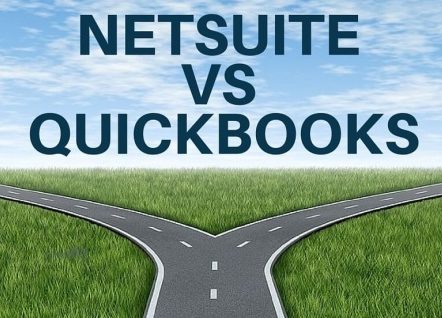
The SCG Team Will Create a Custom QuickBooks to NetSuite Plan For Your Business
The SCG Team partners with our Clients to understand their long-range growth plans and marketing and sales strategies before we even commence with working. Your business will be assigned a dedicated project team that will only be NetSuite Certified, they will also have combined business and finance backgrounds (CPAs and Certified Consultants) required to get to know your business, as they will speak the language of your business and industry, not techno-jargon.
The SCG Team utilizes our unique SCG project management methodology for NetSuite implementations and QuickBooks migrations so that we can take your business from zero to the cloud with NetSuite in 100 days or less and your company is able to recognize tangible business value immediately. The SCG Team will leverage:
- NetSuite SuiteSuccess preconfigured bundles and editions of NetSuite tailored to your industry and imbued with the best practices gained from 1000’s of implementations.
- Phased implementation options with a minimum of complex customizations.
- SCG focuses on starter training and uses change management processes to manage scope creep prior to NetSuite system configuration commencement.
Work with an Official NetSuite Solution Provider Partner For Your QuickBooks Business Financials Migration Strategy
- The SCG Team, as a NetSuite Partner, can bundle NetSuite operations with CPAs and other accounting resources so your team can concentrate on your business’s core business.
- SCG provides a QuickStart option to migrate your business from QuickBooks with reduced license fees.
- Using The SCG Team as your company’s outsourced partner, your business will dramatically reduce your operational, training and accounting administration costs.
- Your business can gain access to a dedicated team of NetSuite professionals for a fraction of the cost of in-house FTE talent!
Key Steps in NetSuite Migration Process
In the QuickBooks to NetSuite migration process, there are key steps to ensure success. One critical step involves data management, vital for the seamless migration of business information. Investing time in this initial step sets the level for the rest of the QuickBooks transition to NetSuite. An organized approach fosters success by ensuring accurate data transfer from QuickBooks to the NetSuite ERP system. As the methodology repeats this process, it further enhances the level of data accuracy. QBO to NetSuite migration is a significant move for any business that requires a strategic approach, repeated process, and attention to detail. By following this guided step by step approach, businesses will ensure a successful migration towards data-driven management with NetSuite.

Manage Online Data Effectively: The NetSuite Advantage
Managing online data can pose significant challenges for a company. Often, this data gets funneled into various systems, creating complications and inefficiencies. Adopting NetSuite can improve the structure and operation of your technical storage, easing the complexity of data organization. This software systematically handles the numbers, streamlining data flow and promoting more business success. Migrating from QuickBooks to NetSuite means transferring your data, time, and resources into a more sophisticated system. Choosing NetSuite results in more system stability, further success, and efficient data handling. NetSuite is not just another data software; it's a transformative tool for your company's data management.

Why Migrating to NetSuite Makes More Business Sense
In the competitive business world, migrating from QuickBooks to NetSuite is a decision that's largely about gaining a robust level of business management. Unlike QuickBooks Online, NetSuite offers a scale-oriented approach, beneficial for companies looking to expand their performance. The precise NetSuite migration process is adept at managing and integrating diverse business operations seamlessly. Undertaking the decision to migrate QuickBooks data and plunge into NetSuite can seem daunting, but it's a surmountable process, when handled with expertise. Given the multiple advantages and the operational dexterity that NetSuite brings, it's no wonder several companies are making the switch from desktop setups to this effective management system. Emphasizing on the need to adapt, businesses today understand the relevance of staying technologically updated, thus making the migration to NetSuite a worthy strategy.


Change Management in Migration Process: QuickBooks to NetSuite
The change management aspect is crucial when you migrate QuickBooks to NetSuite. A well-structured process ensures seamless QuickBooks to NetSuite migration without significant business disruptions. Change management helps your company adapt to the new software with minimal resistance. QuickBooks online service offerings may have worked well for your initial business stages, but as your company grows, migrating to NetSuite is a strategic business decision. The comprehensive ERP system of NetSuite provides superior accounting features and facilitates smooth business management. Netsuite migration services minimize potential data loss and disruption in system functionality during the migration process. Opting for a professional NetSuite migrating service can assure efficient transition from QuickBooks, ensuring a sustainable and enhanced future for your company's business management.
Exploring Benefits of NetSuite after QuickBooks Migration
When a company decides to migrate QuickBooks accounting to NetSuite, it embarks upon a journey of transforming its business management process. The numbers clearly indicate a growing trend of QuickBooks to NetSuite migration. As with any major change, success in the migration process from using QuickBooks online to NetSuite ERP software requires thorough planning. The fruits of a successful NetSuite migration include more streamlined operations, improved data management, and enhanced business insight. Exploring the benefits of NetSuite after QuickBooks migration makes more and more sense for businesses looking to scale. As such, it is crucial to get a grip on the key steps in the NetSuite migration process, and understand how to ease the transition. This exploration comes with a significant payoff: a new level of management success that justifies the migration effort.
NetSuite: A More Efficient and Reliable ERP System
When it comes to a system migration, the success lies in choosing a software that promises more efficiency and reliability. Among ERP systems, NetSuite clearly stands out with its remarkable features, making it more beneficial than others. Migrating from QuickBooks to NetSuite adds more value to your business by empowering it with Netsuite's enhanced ERP capabilities and robust software features. The system ensures efficient management of online data, thereby leading your business to a path of more success. So, if you're pondering the question of system change, remember, migrating to Netsuite ERP means more productivity, more stability and a more streamlined business process.
FAQs
How can you organize staff training to help them adjust to the new software?
To effectively organize staff training for adjusting to new software, like transitioning from QuickBooks to NetSuite, follow this strategic plan:
Schedule Training Sessions
Begin by scheduling dedicated training sessions. This will give your team a set time and place to learn without the pressure of other work. Highlight the upgrade from QuickBooks to the more feature-rich NetSuite, focusing on how these new features will benefit daily operations.
Develop Training Materials
Create concise, easy-to-follow training materials such as cheat sheets and guides. These resources should outline new processes and list essential shortcuts to help employees during the initial transition period. Making these readily accessible will help reduce any anxiety about forgetting key operations.
Offer Certification Opportunities
Encourage your team to pursue NetSuite certification. NetDispatch offers various certifications, each targeting different components of the software. By promoting certification, you’re not only equipping your team with the necessary skills but also enhancing their confidence in using the system effectively.
By implementing these steps, you can ensure that your team will transition smoothly to the new software, gaining both competence and efficiency.
How can you make backups of your QuickBooks historical data?
Creating backups of your QuickBooks historical data is a crucial step in data management, particularly when preparing for a system migration, such as moving from QuickBooks to NetSuite. Here’s a straightforward guide on how to secure your financial data by making backups:
Step-by-Step Process for Creating QuickBooks Backups
Step 1: Prepare for Backup
- Ensure Single User Mode: Log in to your QuickBooks account in single user mode to ensure uninterrupted access during the backup process.
Step 2: Start the Backup Process
- Navigate to Backup Settings: Click on the 'File' menu, select 'Back Up Company', and then choose ‘Create Local Backup’.
Step 3: Set Backup Preferences
- Local Backup Selection: When prompted, select 'Local Backup'. Next, click on ‘Options’ to specify the destination where your backup files will be stored.
Step 4: Choose Backup Location
- Select the Save Path: Decide on a secure location for your backup. It is advisable to choose an external hard drive or a dedicated cloud storage service that emphasizes security to protect your sensitive data.
Step 5: Execute the Backup
- Complete the Setup: After setting your preferences, click 'OK', then 'Next'. Finally, select 'Save It Now' and click 'Finish' to start the backup process.
Additional Tips
- Exporting Data: Consider exporting your data to a CSV or Excel file as well. This step provides another layer of backup and can be useful when transitioning to another system like NetSuite.
- Security Measures: Since financial data is sensitive, secure storage is crucial. External drives or cloud services with robust security features are recommended.
By following these detailed steps, you can effectively back up your QuickBooks historical data, ensuring it is preserved securely and ready for system migration or any other need.
How can you optimize accounts receivable in NetSuite through automation?
Optimizing accounts receivable in NetSuite through automation can significantly enhance efficiencies, cut processing times, and reduce costs. Harnessing a robust automation system can transform the way businesses manage incoming payments and maintain financial health.
Key Benefits of Automation in NetSuite
- Efficiency in Payment Processing: Automation allows for the seamless handling of various payment methods including major credit and debit cards, ACH, eCheck, and direct bank transfers with no additional fees.
- Cost Reduction: By incorporating wholesale credit card processing rates, businesses can enjoy lower transaction costs. There are also options to implement different fee management strategies, such as adding convenience fees, which can offset processing costs.
- Enhanced Financial Operations: Automated systems streamline several crucial tasks:
- Cash Application: Instantly applies payments to outstanding invoices, reducing manual entry errors.
- Revenue Recognition: Accurately acknowledges revenue as it is earned, aligning with accounting standards.
- Reporting and Reconciliation: Automated reports simplify end-of-period reconciliations, providing real-time insights into financial status.
- Collections Management: Enhances efforts in debt collection by automating reminders and tracking outstanding payments.
- Flexible Payment Solutions: The flexibility to accept partial payments or allow customers to settle multiple invoices in one transaction enhances customer satisfaction and expedites the payment process.
Discover More
To delve deeper into how automation can streamline your NetSuite operations and improve accounts receivable efficiency, exploring detailed guides and eBooks on best practices for NetSuite automation is recommended. These resources provide comprehensive insights into implementing and benefiting from an automated accounts receivable system.
In summary, automating accounts receivable within NetSuite using advanced solutions offers tangible benefits that can reshape your financial processes. By improving transaction efficiency, reducing costs, and adding a layer of financial management sophistication, companies can not only save time but also improve their bottom line.
What metrics should you track and what goals should you define in NetSuite?
Key Metrics and Goals to Define in NetSuite
When setting up or transitioning to NetSuite from platforms like QuickBooks, it's crucial to have a clear strategy on the metrics and goals to focus on. Here’s a straightforward approach to defining these effectively:
- Identify Key Performance Indicators (KPIs): Start by determining which KPIs you tracked in your previous system that are also applicable in NetSuite. Common KPIs worth considering include Days Sales Outstanding (DSO), bad debt levels, and collection effectiveness. These metrics will help you monitor the financial health and efficiency of your accounts receivable processes.
- Set Clear, Actionable Goals: It’s critical to align these KPIs with specific, measurable goals. This gives your team precise targets to aim for and helps maintain motivation and commitment across departments.
- Regular Review and Adjustment: NetSuite provides a flexible environment that adapulates as your business evolves. Make a plan to reassess these metrics and goals quarterly. This regular review not only ensures they still align with your business objectives but also allows you to refine your strategies for optimal performance.
By following these steps, you can maximize the benefits of NetSuite, ensuring it delivers the insights and efficiencies necessary to drive your business forward.
Why is it important to have a NetSuite expert on call during the migration process?
Importance of Having a NetSuite Expert During Migration
Expert Guidance Ensures a Smooth Transition
Migrating your company’s ERP system to NetSuite can be a complex process. Having a NetSuite expert available is crucial for several compelling reasons:
- In-depth Knowledge: A NetSuite expert brings specialized knowledge and experience that is invaluable during migration. They understand the intricacies of NetSuite, which helps in customizing and configuring the system to meet your business’s specific needs.
- Problem Solving: Transition issues are inevitable. An expert can promptly address these challenges, minimizing downtime and ensuring that the migration process does not disrupt your business operations.
- Training and Support: As your team navigates through a new system, having an expert on call to provide real-time answers and guidance accelerates the learning curve and boosts confidence among team members.
- Coordination with IT: A NetSuite professional works closely with your IT department to ensure that the integration of NetSuite with other systems is seamless. They help in identifying potential issues and coordinating efforts to fix them efficiently.
Having a NetSuite expert on call can significantly reduce the risks associated with migrating to a new ERP system and can help ensure a successful transition for your company.
What should you do before starting the QuickBooks to NetSuite migration process?
Essential Pre-Migration Steps for Transitioning from QuickBooks to NetSuite
When planning a migration from QuickBooks to NetSuite, preparing thoroughly will streamline the process and minimize disruptions. Below are vital steps to consider before making the switch:
1. Data Backup
First and foremost, secure your financial data by creating comprehensive backups. While migrations are generally smooth, safeguarding your data ensures you maintain continuity in case of any unforeseen issues. This step is critical not only for operational continuity but also for maintaining compliance and enhancing data security.
2. Communicate Changes
Informing stakeholders of the upcoming changes is crucial. Notify your vendors and customers about the shift to a new ERP system well in advance. A clear communication plan should be in place, ideally starting three weeks before the migration. Highlight how the change will affect them, if at all, and assure them of uninterrupted services during the transition.
3. Training and Support
Prepare your team for the change by organizing comprehensive training sessions on NetSuite. Since NetSute offers more complex functionalities compared to QuickBooks, it’s important to familiarize your staff with the new system. Provide resources like guides or cheat sheets that outline new processes or highlight essential features. Additionally, investing in NetSuite certification programs can empower your team and optimize the use of new software capabilities.
By addressing these key areas, you not only facilitate a smoother transition but also ensure that your business operations are effective and secure post-migration.
What metrics should be tracked when migrating to NetSuite?
When migrating to NetSuite, it is crucial to determine the key performance indicators (KPIs) that you will track to gauge the success of the transition. These metrics should align with the ones that were previously tracked in QuickBooks to ensure consistency and continuity in tracking your financial performance.
Some of the essential metrics to consider tracking during the migration process include Days Sales Outstanding (DSO), bad debts, collection effectiveness, and other accounts receivable metrics. These indicators play a vital role in monitoring the financial health of your organization and evaluating the efficiency of your revenue collection processes.
Adopting a results-oriented approach towards tracking these metrics will allow you to monitor the progress of your migration to NetSuite effectively. By establishing clear KPIs upfront and consistently measuring them post-migration, you can track your performance, identify areas for improvement, and secure buy-in from key stakeholders within your organization.
How should vendors and customers be notified about the switch to NetSuite?
When notifying vendors and customers about the transition to NetSuite, it is crucial to clearly communicate the change in the business system. An email communication should be sent out to inform all stakeholders about the adoption of NetSuite as the new Enterprise Resource Planning (ERP) software. This email must outline the reasons for the switch, how it will benefit all parties involved, and the changes that will occur as a result of this transition.
Specifically, the email should address that billing processes will no longer utilize QuickBooks and will be shifted to NetSuite. It should explain any necessary actions that vendors and customers must take to ensure a smooth transition, such as updating billing information or accessing new portals for invoicing and payments.
Furthermore, the email communication should emphasize the continuity of services and commitment to maintaining strong business relationships despite the system change. It should provide contact information for any questions or concerns and offer assistance to any individual or organization that may require additional support during the transition period.
Overall, the notification to vendors and customers about the switch to NetSuite should be clear, concise, and comprehensive in addressing the changes, benefits, and support available to ensure a successful migration to the new ERP system.
How can backups be made before migrating from QuickBooks to NetSuite?
To create backups before migrating from QuickBooks to NetSuite, follow these steps:
- Login to QuickBooks as a single user.
- Navigate to the "File" menu.
- Click on "Back Up Company."
- Choose "Create A Local Backup."
- Select "Local Backup."
- Click on "Options" to specify the save location for your backup.
- Confirm your selection by clicking "Ok" and then "Next."
- Opt for "Save It Now" and complete the process by clicking "Finish."
It's advisable to save your backup in a secure location. Consider using an external hard drive or a trusted cloud server specifically designated for storing data to ensure the safety and confidentiality of your financial information.
Additionally, consider exporting your data as a CSV or Excel file as an additional precaution. This data will be essential for importing into NetSuite after the migration process, enabling you to retain all necessary information without having to start from scratch.
What steps should be taken before migrating from QuickBooks to NetSuite?
Before transitioning from QuickBooks to NetSuite, there are crucial steps that should be taken to ensure a smooth migration process:
- Backups and Data Preservation:
- Start by securing backups of all your QuickBooks data to prevent any loss. Create a backup file by logging into QuickBooks, accessing the File menu, clicking on "Back Up Company," selecting "Create A Local Backup," choosing the option for "Local Backup," and following the prompts to save the data.
- Vendor and Customer Communication:
- Notify your vendors and customers about the upcoming switch to the NetSuite ERP system. Inform them about the change in your billing system at least three weeks prior to the migration. Clearly state in your communication that QuickBooks will no longer be used for billing purposes.
- Staff Training and Preparation:
- Allocate time for training your staff on how to navigate and deploy the new software efficiently. Develop training materials such as cheat sheets to help employees familiarize themselves with any new processes, features, or shortcuts associated with NetSuite. This step will aid in a smoother transition and reduce any potential disruptions in daily operations.
By taking these preparatory steps, you can streamline the shift from QuickBooks to NetSuite and ensure that your transition is successful.
How can accounts receivable be optimized in NetSuite through automation and integrations?
Optimizing accounts receivable in NetSuite through automation and integrations involves leveraging the platform's capabilities alongside additional tools and services to streamline processes and improve efficiency. By automating AR and AP operations, users can make the most of NetSuite's functionalities and save time and resources. Integrations like SCG enable users to digitize receivables, automate processing, and reduce time-to-cash, as well as eliminate transaction fees and enable new revenue streams.
Some key features of automation software for accounts receivable in NetSuite include the ability to process various payment methods such as major credit and debit cards, ACH, eCheck, and bank payments with 0% fees. It also offers lower transaction fees through wholesale credit card processing rates and includes built-in fee management controls for features like convenience fees. Automation tools allow for streamlined processes such as cash application, revenue recognition, reporting, payment reconciliation, and collection. Additionally, functionalities like accepting partial payments and enabling customers to pay multiple invoices at once contribute to optimizing accounts receivable in NetSuite.
Overall, by implementing automation and integrations within NetSuite, businesses can enhance their AR operations, increase efficiency, and improve overall financial management processes.
What should be reviewed in terms of add-ons and plug-ins for optimal efficiency in NetSuite?
To ensure optimal efficiency in NetSuite, it is crucial to review and consider various add-ons and plug-ins available for integration. Start by examining additional services like AR automation and customer support, which can greatly enhance efficiency and reduce Days Sales Outstanding (DSO). Additionally, explore B2B payments and invoicing integrations that offer automated payment options such as ACH, bank transfers, and credit card payments for faster real-time transactions. By leveraging these NetSuite integrations, you can track all financial transactions seamlessly within your ERP system. These add-ons and plug-ins can be conveniently accessed from the NetSuite dashboard, enabling your team to streamline processes and adapt to new workflows efficiently. It is recommended to incorporate these enhancements early on to facilitate a smoother transition and boost operational productivity.
How should NetSuite goals be defined and refined after migration?
After migrating to NetSuite ERP, defining and refining your goals is a critical step to ensure the efficient utilization of the system. Initially planning out how to leverage NetSuite is essential, but continual assessment post-migration is equally important. As your team becomes more familiar with the platform, it is recommended to revisit your goals periodically to make necessary adjustments. This iterative process of refinement is key to adapting NetSuite to the evolving needs of your business. Setting aside time regularly, such as on a quarterly basis, to review the effectiveness of NetSuite in meeting your objectives allows for fine-tuning and optimization of the ERP system. By periodically evaluating and adjusting your NetSuite goals post-migration, you can ensure that the system is aligned with your business requirements and continues to drive efficiency and productivity.
What metrics should be tracked to gauge success with the new NetSuite platform?
To effectively gauge success with the new NetSuite platform, it is crucial to establish clear Key Performance Indicators (KPIs) that align with the organization's objectives. Before implementing any changes, it is recommended to identify specific metrics that will be tracked to measure the platform's impact. These metrics should have been previously tracked in the QuickBooks accounting software to ensure continuity and consistency in performance evaluation.
Some key metrics to consider tracking for success with the new NetSuite platform include Days Sales Outstanding (DSO), bad debts ratio, collection effectiveness, and other accounts receivable metrics. By monitoring these indicators closely, businesses can assess the platform's performance and its contribution to overall financial health and operational efficiency. This results-oriented approach not only allows for tracking progress accurately but also helps in gaining support and alignment from the executive team.
In summary, tracking metrics such as DSO, bad debts, collection effectiveness, and other relevant financial indicators will provide valuable insights into the success and effectiveness of the new NetSuite platform implementation.
How should vendors and customers be notified about the switch to NetSuite?
Vendors and customers should be notified about the switch to NetSuite by sending an email that clearly informs them of the transition from the current QuickBooks system to the NetSuite ERP. The email should outline the reasons for the switch, the implications for billing processes, and any changes they may experience as a result of this transition. It is important to communicate that billing procedures will no longer involve QuickBooks, and that all financial transactions will now be managed through the NetSuite ERP. Additionally, the email should provide contact information in case vendors or customers have any questions or concerns about the switch to NetSuite.
How can backups of QuickBooks data be made before migration?
To make backups of QuickBooks data before migration, follow these steps:
- Access QuickBooks as a single user.
- Navigate to the File menu.
- Click on 'Back Up Company'.
- Choose 'Create A Local Backup'.
- Select 'Local Backup'.
- Use the 'Options' button to specify the save location.
- Click 'Ok' and then 'Next'.
- Opt for 'Save It Now' and click 'Finish'.
It is recommended to follow these steps before initiating any migration process to ensure that your financial data is safe and accessible for compliance and security purposes.
What should be done before migrating from QuickBooks to NetSuite?
Before making the transition from QuickBooks to NetSuite, there are several essential steps to take to ensure a smooth migration process. Here are some key tasks to complete before migrating:
Backup Your Data:
It is crucial to create backups of all your QuickBooks data before proceeding with the migration. This ensures that you have a secure copy of your financial records for compliance and security purposes. To back up your QuickBooks data, log in as a single user, navigate to the File menu, and select "Back Up Company." Choose "Create A Local Backup" and set your save location before completing the backup process.
Notify Vendors and Customers:
Informing your vendors and customers about the upcoming switch to NetSuite is essential. Provide them with advance notice, at least three weeks before the migration, explaining the change in billing systems. Clearly state that billing processes will no longer be handled through QuickBooks but will transition to NetSuite.
Organize Staff Training:
Prepare your team for the transition by organizing training sessions to familiarize them with the new NetSuite software. While QuickBooks is efficient, NetSuite offers additional features and functionalities that your staff must be trained on. Share the mapped-out operational changes with your team and provide them with resources such as cheat sheets to aid in adapting to the new system effectively.
What are the best practices for a successful migration from QuickBooks to NetSuite?
When preparing for a successful migration from QuickBooks to NetSuite, it is important to follow a series of best practices that can help streamline the transition process and ensure a successful implementation. Some key steps to consider include:
- Backups and Compliance: Begin by making backups of all QuickBooks operations to ensure data compliance and security during the migration process.
- Communication: Notify vendors and customers about the switch to a new billing system well in advance, preferably at least three weeks before the migration, to avoid any disruptions in billing or payments.
- Staff Training: Organize comprehensive staff training sessions to help employees adjust to the new NetSuite software and processes, ensuring a smoother transition for all users.
- Data Transfer: Utilize a systematic approach to transfer historical data from QuickBooks to NetSuite by exporting relevant reports and lists from QuickBooks and importing them into the new platform.
- Expert Assistance: Have a NetSuite expert available to provide guidance, assist with any necessary adjustments, and address team questions or concerns throughout the migration process.
- Performance Tracking: Define and track key performance indicators (KPIs) to measure the success of the migration and monitor the effectiveness of the new platform in meeting business goals.
- Continuous Improvement: Regularly review and refine NetSuite goals as the team gains more experience working with the platform, ensuring that operations are continuously optimized for efficiency and effectiveness.
- Optimization: Explore and review available add-ons and plug-ins for NetSuite that can enhance efficiency in invoicing, payment processing, and other key business functions.
By following these best practices diligently, businesses can pave the way for a smooth and successful migration from QuickBooks to NetSuite, ultimately optimizing their financial and operational processes for long-term success.
Why Thorough Data Analysis and Cleanup is Crucial Before Migrating to NetSuite?
Here’s the formatted text with plain bullet icons for Brizy Editor:
Ensuring Data Integrity During NetSuite Migration
When preparing to migrate to NetSuite, maintaining the integrity of your data is crucial. Inaccurate or redundant data can cause post-migration issues, affecting the functionality and reliability of your new system.
Ensuring Data Quality
- Identify Inconsistencies
- Diligent data analysis helps spot inconsistencies and anomalies within your current accounting system, ensuring the accuracy and reliability of financial data.
- Clean Up Data
- Before migration, cleanse your data by removing outdated records, merging duplicate entries, and correcting errors. This guarantees only essential and precise information is transferred to the new system.
- Validate Crucial Data
- Validate key data points—such as account balances and open transactions—before export. This step ensures data accuracy and completeness, maintaining historical integrity and operational consistency.
- Avoid Post-Migration Issues
- Unclean data can lead to operational disruptions, consuming time and resources to diagnose and fix issues. A thorough pre-migration review minimizes these risks, allowing for a smooth transition and reliable system performance.
Maximize NetSuite's Potential
- An efficiently operating ERP system from day one.
- A strong foundation for accurate decision-making.
- Maximum benefits from your new technology.
By prioritizing data integrity, your business is set for seamless migration success with NetSuite!
Why Comprehensive Testing in a Staging Environment is Essential During a NetSuite Migration?
Here’s the formatted text with plain bullet icons for Brizy Editor:
Ensuring a Smooth NetSuite Migration with Comprehensive Testing
A successful migration to NetSuite requires meticulous planning and execution, with comprehensive testing playing a crucial role. By conducting thorough testing in a staging environment, organizations can minimize risks and safeguard their operational integrity.
Mitigating Risks
- Identify & Fix Issues Early
- Testing in a staging environment helps detect and resolve potential issues before they affect your live system, preventing operational disruptions.
- Protect Critical Business Data
- A proactive testing approach safeguards important data, reducing the chances of unforeseen errors and costly setbacks.
Key Implementation Steps
- Data Subset Migration
- Start by transferring a small segment of your data into the staging environment. This allows for controlled analysis before migrating the full dataset.
- Simulating Real-World Scenarios
- Conduct functional testing by simulating business processes such as:
- Generating reports
- Processing transactions
- Verifying custom features
- This ensures that all operations run smoothly under real-world conditions.
- Establishing a Feedback System
- Document any anomalies or inconsistencies during testing. Use this feedback to refine the process and resolve issues before full deployment.
Final Takeaway
Comprehensive staging environment testing is not optional—it’s critical. It helps foresee potential pitfalls and ensures a seamless transition to NetSuite, protecting your business from data mishaps and downtime.
What post-migration activities should be conducted after moving from QuickBooks to NetSuite?
Here’s the formatted text with plain bullet icons for Brizy Editor:
Seamless Transition from QuickBooks to NetSuite
Moving from QuickBooks to NetSuite involves more than just switching software. To ensure a smooth transition, several crucial post-migration activities must be carried out.
1. Ensuring Data Accuracy
- Data Integrity Verification
- Perform detailed checks to confirm the accuracy and completeness of migrated data.
- Reconcile account balances
- Compare financial records
- Verify transaction histories
2. Functionality Assessment
- System Functionality Testing
- Test various NetSuite functionalities to ensure that the migrated data performs as expected. Key tasks include:
- Running financial reports
- Managing transactions
- Checking system integrations
3. Facilitating User Transition
- Comprehensive User Training
- Since NetSuite offers more advanced capabilities, user training is crucial.
- Conduct training sessions
- Provide supportive resources
- Offer tutorials or one-on-one coaching
By meticulously following these steps, businesses can maximize the benefits of NetSuite while minimizing disruptions during the transition.
How does the user interface of QuickBooks compare to that of NetSuite?
Here’s the formatted text with plain bullet icons for Brizy Editor:
Comparing the User Interface: QuickBooks vs. NetSuite
When evaluating accounting software, the user interface plays a crucial role in the decision-making process. Understanding how QuickBooks and NetSuite compare can help you choose the best fit for your business.
QuickBooks: Intuitive and User-Friendly
- Simple & Easy to Use
- Designed for small businesses and individuals.
- Clean, intuitive layout with easy navigation.
- Ideal for users with no accounting background.
- Approachable for Beginners
- Quick access to key accounting features.
- Minimal learning curve for day-to-day financial tasks.
NetSuite: Powerful with a Learning Curve
- Comprehensive & Robust
- Designed for larger businesses with complex needs.
- Extensive suite of features for financial management.
- Requires Training & Familiarization
- More advanced capabilities lead to a steeper learning curve.
- Best suited for organizations willing to invest time in training.
Choosing the Right Fit for Your Business
- QuickBooks → Best for simplicity and ease of use.
- NetSuite → Best for scalability and advanced functionalities.
The right choice depends on your business's needs and the level of complexity you're prepared to handle. QuickBooks offers a straightforward path, while NetSuite provides powerful tools for those ready to leverage a more comprehensive system.
Free Consultation
Fill in the form and let us know what we can do to help on your project:
Palm Springs Headquarters
San Diego (Carlsbad) Offices


