NetSuite Cost, complete Manual to NetSuite Pricing and Licensing
All the insights about NetSuite implementation cost are right here!
We'll demonstrate how to obtain a fantastic NetSuite license agreement that will last for years.
Do you want to know how much money SCG Team can save Your Business on licensing? Get your promotional pricing now!
NetSuite Pricing Indicator:
Updated November 2025
Expected Time: 2 Minutes
"I appreciate how the SCG Team explained to me how to license and use NetSuite ERP. Their top-notch professional services and knowledgeable advice helped my business avoid paying tens of thousands of dollars in ongoing software licensing fees."
Jeff Givens | CFO, Kansas City Southern
Contents Outline
Utilize the buttons to navigate through our NetSuite Pricing Guide.
Let's dive into the most complete resource for NetSuite pricing and licensing.
This guide will walk you through every step of getting a fantastic NetSuite license agreement that could potentially save your business thousands of dollars.
To be precise, if you're looking for a single website that can assist with all of your pricing-related NetSuite questions, this SCG website is the one you should bookmark.
If you're short on time, watch the quick explanatory video below.
___
Everything starts with a Suite
The idea of "a suite" is where the license fee for NetSuite begins. The size of your business and/or the kind of functionality you'll need will largely define the kind of suite ideal for licensing.
The suites are mainly NetSuite Starter/Limited Edition, NetSuite Mid-Market Edition, and NetSuite Enterprise Edition in NetSuite parlance.
The number of identified user licenses and/or the total number of employees within your company determine the appropriate NetSuite edition.
Regarding the fundamental code base and deployment model, every NetSuite edition is the same.
As a result, the transfer is easy since you can simply change the amount of your NetSuite subscription to suit your demands as your business scales and grows.
When you outgrow your current edition of NetSuite, you merely change your subscription to the appropriate edition, and that's it. You no longer have to worry about a system migration.
Check out the several NetSuite edition types below:
___
NetSuite Pricing
ERP software providers offer either a named user model or a concurrent licensing model for licensing the product's end users.
When it comes to licensing the application's end users, NetSuite uses a "named user" strategy.
Roles like Controller, Sales Manager, Director of Operations, Customer Service Representative, and so forth require a user license.
Basically, a complete user license is required for anyone who regularly transacts in the system. Additionally, rather than distributing user licenses among groups of individuals, you should have a dedicated NetSuite license for each user if you need a full accounting of all system changes and transactions by user.
There are additional user licenses available for people who use NetSuite to do certain jobs or services, such as entering time against a project, entering/viewing/tracking accrued PTO, entering/viewing/tracking expenditure reports, or starting a purchase requisition. "Self-Service Users" are licenses for users with limited functions.
Last but not least, people frequently inquire, "What about users requiring read-only access to NetSuite data?"
It's crucial to remember that data from NetSuite can be exported through ODBC into Excel or applications from third parties (SuiteAnalytics Connect).
Additionally, native NetSuite reporting capabilities is available for scheduling and distributing reports to non-licensed users in Word, Excel, CSV, or PDF formats.
To help your business determine the price of your user licenses, Click here to see your price.
____
Cost of Advanced NetSuite Modules
Since every business is different, it's probable that you'll require more than just the basic NetSuite CRM and ERP functionalities mentioned above. Because of this, NetSuite offers a number of complex add-on modules that you can select to license in accordance with your unique company requirements.
A "NetSuite Industry Suite" is a pre-packaged collection of modules that are frequently used for particular industries; for instance, "NetSuite Manufacturing" would include the required modules for a manufacturing company to run their business on NetSuite. NetSuite modules can be licensed "à la carte" or they can be bundled together. There is also the idea of NetSuite for particular specialized sectors. For instance, metal fabrication software users, may run NetSuite in highly customized environments "out of the box" by deploying native NetSuite manufacturing modules along with the included SuiteScript solutions.
Depending on the edition type, different NetSuite advanced modules and industry suites have different prices (Limited, Mid-Market and Enterprise).
Throughout the duration of your NetSuite subscription term, you can subscribe to the majority of NetSuite modules whenever you like. NetSuite OneWorld is the one exception. You should license NetSuite OneWorld as soon as possible if your firm has multiple legal entities and needs distinct financials, inter-company transaction management, and financial consolidations now or in the near future.
Find the cost of NetSuite OneWorld here.
One of the best things about NetSuite is that businesses can add and remove modules as needed based on company needs, thanks to its open architecture and modular license model.
Modules can only be withdrawn during the contract renewal time, so be careful not to overlicense by only subscribing to them when you actually need them.
Click the link below to get a NetSuite Advanced Module datasheet for a thorough discussion of NetSuite add-on modules.
Financial Management Modules (FMS)
- OneWorld
- Fixed Assets
- Advanced Revenue Management
- Advanced Financials
- SuiteBilling
- Multibook Accounting
- Oracle Planning and Budgeting Cloud Service (PBCS)
Inventory & Manufacturing Management Modules (WMS & MRP)
- Advanced Procurement
- Advanced Inventory
- Advanced Manufacturing
- Warehouse Management (WMS)
- Work Orders & Assemblies
- Manufacturing WIP & Routing
- Demand Planning
NetSuite Services Resource Planning Modules (SRP)
- Resource Allocation
- Project Management
- Job Costing
- OpenAir
Human Capital Management Modules (HCM)
eCommerce & Retail Management Modules (POS)
NetSuite Implementation Cost for Small &
Midsize Businesses
The lower segment of the SMB market was where NetSuite software initially focused most of its attention.
In reality, they formerly sold a software suite from NetSuite known as "Oracle Small Business Suite."
It was packaged and sold to smaller businesses with constrained resources and requirements.
The market took notice of NetSuite's upmarket growth and maturation between 2012 and 2016 as they attracted some extremely significant clients, like GoPro, Williams-Sonoma, and Shaw Industries, to mention just a few.
In fact, it was common for small business owners to complain that NetSuite was getting too pricey and that its product line was geared more toward serving larger enterprises around this time.
Many smaller SMBs were prompted by this feeling to look into less expensive options like QuickBooks Enterprise or Sage Intacct.
This worry was heightened by Oracle's announcement of an acquisition in the summer of 2016.
However, over the past few years, partly as a result of the Oracle acquisition, this attitude has substantially changed.
Oracle made it clear from the start that NetSuite would be marketed and sold to companies with less than 1,000 users, whereas the Oracle Cloud ERP products would only be targeted at larger clients.
With many "beginning" packages that offer incredibly alluring entry-level pricing points and options, NetSuite has once again packaged its software for growing businesses that have outgrown QuickBooks.
To see if you're eligible for a NetSuite "beginning" package, click here.
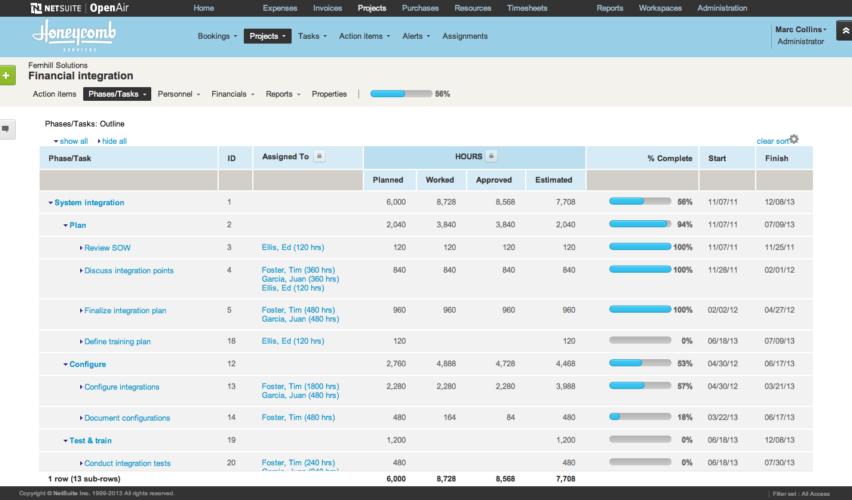
NetSuite Pricing for OpenAir
Professional Service Automation for your business
Since being acquired in 2008, OpenAir has been part of NetSuite's product line as a cloud-based Professional Service Automation (PSA) solution.
Project accounting, resource management, project management, and time and expense management are all available with OpenAir.
OpenAir not only includes pre-built connectors for SAP, Oracle, Salesforce, and Microsoft Project but also effortlessly interacts with NetSuite.
To obtain a realistic idea of what your OpenAir price might be, it's important to speak with an OpenAir licensing specialist to discuss your requirements since the OpenAir solution is very flexible from a licensing standpoint.
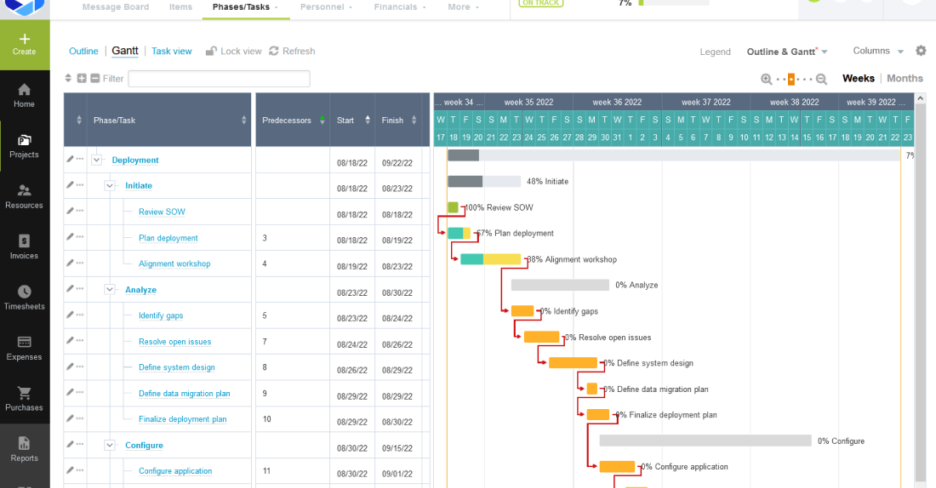
NetSuite Pricing for SRP
NetSuite SRP is a cloud-based project management tool, much as NetSuite OpenAir. The following are the primary differences between OpenAir and NetSuite SRP.
The modules below make up the NetSuite Service Resource Planning (SRP) package:
- Project Administration
- Resource Allocation
- Job Costing
*This advanced module offers additional features and capabilities than the standard suite-provided option.
Although each of the three modules can be subscribed to separately, they are collectively referred to as NetSuite SRP.
Built on the NetSuite SuiteCloud platform, NetSuite SRP is entirely native NetSuite. In contrast to NetSuite SRP, NetSuite OpenAir was acquired, therefore it does have a completely distinct appearance and feel.
Additionally, a connector is necessary for OpenAir to interact with NetSuite. One of the few NetSuite products that is not native to NetSuite and needs a connector is OpenAir.
While NetSuite SRP is oriented for businesses with less robust professional service automation needs and desires to manage the entire business off of a single platform, NetSuite OpenAir is designed with bigger professional services organizations in mind and can interface with any ERP system.
The key distinction is between "best of breed" and "suite" IT strategies. In the ideal situation, both can be excellent choices.
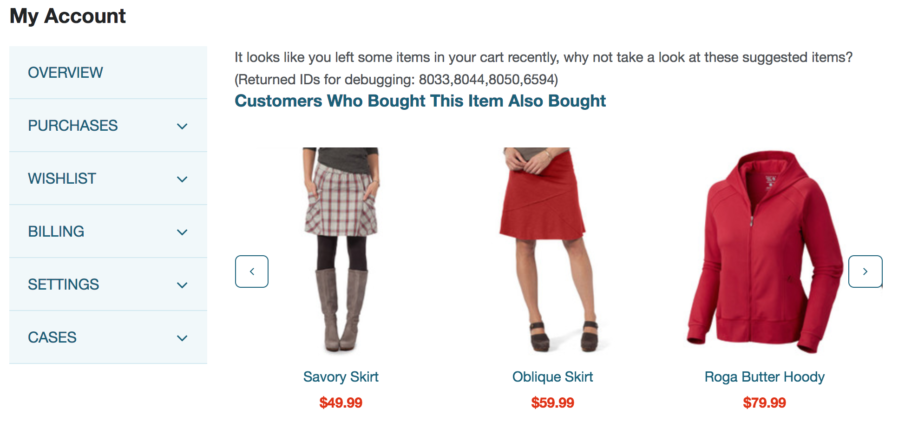
NetSuite Pricing for SuiteCommerce
Connecting Your Customers with Back Office
NetSuite has three natively integrated solutions for its eCommerce platform. Unlike Shopify or Magento, which are installed as stand-alone solutions, NetSuite's eCommerce products are always utilized in conjunction with NetSuite ERP. To link back to your ERP and CRM, NetSuite eCommerce solutions don't need any kind of connector or development work.
A summary of the solutions is provided below:
1. NetSuite Site Builder
SuiteCommerce Site Builder is the oldest and most extensively used NetSuite eCommerce solution. Although Site Builder has been around for well over ten years, it is no longer frequently offered or used. Site Builder was created before the popularity of shopping on mobile devices, therefore unlike the majority of contemporary eCommerce websites today, it is neither inherently responsive or SEO friendly. Technically, Site Builder can be licensed, but it is typically not marketed and is not advised for new customers that want to deploy a SuiteCommerce solution.
2. NetSuite SuiteCommerce Standard
SuiteCommerce Standard, the technology created to replace Site Builder, is a template SaaS-based eCommerce solution that is natively linked with NetSuite ERP & CRM. Customers are given a Shopify-like user experience with SuiteCommerce Standard, but adding distinctive features and customizing it is purposefully restricted. In exchange, this streamlined solution offers a productized eCommerce option that offers seamless updates similar to those you are used to with NetSuite CRM and ERP. SuiteCommerce Standard is a fantastic choice for businesses having an easy-to-use checkout experience and a pretty basic product catalog.
3. NetSuite SuiteCommerce Advanced
Developed in 2013, SuiteCommerce Advanced is a business-grade eCommerce platform that enables users to sell via many channels, brands, languages, and currencies using a single platform. The customisation possibilities are virtually endless with SuiteCommerce Advanced, which was created with SEO in mind. Companies that need to customize their shopping/checkout experiences, have huge transaction volumes, or have a more sophisticated product catalog should consider SuiteCommerce Advanced.
SuiteCommerce Feature Comparison
Feature | Site-Builder | Suite-CommerceStandard | Suite-CommerceAdvanced |
Design and development of webstore | X | X | X |
Order management | X | X | X |
Merchandising | X | X | X |
Customer Relationship Management | X | X | X |
Basic tools for marketing and merchandising | X | X | X |
Advanced tools for marketing and merchandising |
| X | X |
Advanced customer and order management |
| ||
Features of relationship management |
| X | X |
Custom product recommendations | X | ||
Customer segmentation by behavior | X | ||
Real-time tracking of customer behaviour | X |
How Much Does a NetSuite Implementation Cost?
Because each customer is different, it might be more challenging to respond to inquiries about NetSuite implementation costs. Nevertheless, since you've read this far, let's begin.
Discovering & Analyzing Business
The identification and analysis phase of the project will be the first step in the majority of NetSuite implementation initiatives. Depending on who will be carrying out your NetSuite implementation, the duration, depth, and methodology of these may vary.
The purpose of this initial phase is to give your implementation team the opportunity to get to know you, your company, and your present business procedures and tools in order to discover any potential NetSuite solution gaps.
A Business Requirement Document, BRD, which is how this data is gathered and recorded, is used. The BRD will be used to choose how NetSuite will be set up for your company, as well as to find gaps and suggest options aimed at filling them. The BRD can be viewed as a roadmap for your NetSuite ERP project.
A successful ERP project must start with the research and analysis phase, which should take into account both your current and future demands. Give it the time it needs to maximize your NetSuite investment and prevent expensive future surprises (AKA Change Orders).
Hint
An estimated 50–150 hours of the project should be allocated by a NetSuite Partner to gathering and documenting the requirements for your NetSuite ERP implementation. The majority of NetSuite Partners charge between $150 and $250 per hour for professional NetSuite services. The cost is mostly influenced by the location of the NetSuite partner's headquarters and the level of expertise of the consultants. Bill rates below this could indicate offshore or inexperienced resources.
Check: You have a choice between paying now for a thorough, high-quality discovery and analysis phase and paying later for "missing" needs and expensive change orders.
Configuring & Deploying ERP
The actual job now starts after the BRD is finished and approved! You can anticipate 2–3 configuration meetings per week for a period of 10–14 weeks, depending on the implementation technique and timeframe targets, followed by User Acceptance Testing (UAT) to prepare for go-live.
The size of the scope, the anticipated go-live objectives, and the availability of resources all play a major role in determining the number of sessions and time.
Amount of Work: Typically, the configuration and deployment phases will take up two thirds of the whole project. The phase of finding and analysis accounts for the remaining third. For a 300 hour NetSuite deployment, assuming your research and analysis engagement took 100 hours to complete, you may anticipate your configuration phase to take another 200 hours.
Hint
Ask your NetSuite partner whether they have an installation technique to facilitate a "self-implementation" or "turnkey" approach to deploying NetSuite if you have a little budget or a relatively straightforward scope. This could significantly reduce the cost of expert services for your business.
Customizations
To automate procedures and/or fill in holes in native NetSuite capability, NetSuite customizations are required. SuiteScripting and SuiteFlow are your two alternatives for NetSuite modifications.
- SuiteScripting gives developers the ability to customize flexible business logic within NetSuite to a specific business need. SuiteScripting can be used to create totally new apps or to automate corporate procedures.
- SuiteFlow gives non-technical users a point-and-click, drag-and-drop interface for creating workflows. No coding is necessary!
Hint
I'd advise adding an extra $3–15k to your budget for customisations. Although NetSuite is reliable enough for the majority of businesses, there may be some circumstances where GAPs are found and require customisation.
The Integration Cost for NetSuite
The SuiteCloud platform and the NetSuite partner ecosystem were both constructed with extensibility in mind when NetSuite was first created, making it simple for users to integrate NetSuite with other top business apps.
The three choices that customers have for integrating NetSuite with other apps are listed below.
SuiteScript
Through NetSuite SuiteTalk, you can create your own unique integration if you have the necessary skills. SuiteTalk is an integration solution that enables NetSuite to be smoothly integrated into your business process together with other legacy programs and Web 2.0 capabilities (such as maps, blogs, and instant messaging). SuiteTalk enables you to produce NetSuite business objects in any programming language or platform that supports the SOAP standard, such as Microsoft.NET or Java.
You can access SuiteTalk as part of your NetSuite subscription. The labor hours required to construct and maintain the integration are the sole costs related to this form of integration.
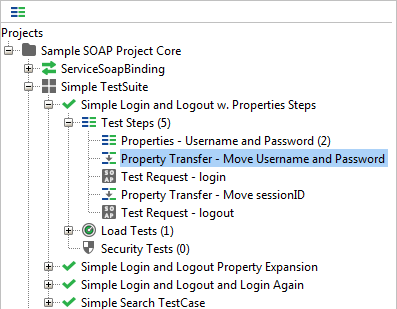
NetSuite Connectors
A NetSuite Connector is essentially an application that enables "plug & play" connections between NetSuite and other applications without the need for coding. Although there are many manufacturers offering connectors, Celigo and FarApp are currently the most popular ones in the NetSuite ecosystem. In fact, FarApp was purchased by NetSuite in the spring of 2021, enabling NetSuite to offer native connectors without the help of outside companies.

Integration Platform (iPaaS)
The third method of integrating NetSuite with other software programs is by using an integration platform as a service (iPaaS). iPaaS solutions are typically the most expensive but also the most reliable. There are several iPaaS options for NetSuite, including Dell Boomi, Celigo, and Jitterbit. Depending on the client's demands for integration, each of these solutions typically starts at a few hundred to a couple thousand dollars each month.

NetSuite Implementation Cumulative Cost
The majority of businesses will spend between $25k and $75k on their NetSuite implementation once all costs (discovery, analysis, configuration, deployment, data transfer, integration, customisation, and training) have been taken into account.
____
Additional Costs & Considerations
Support Pricing
Did you realize that your NetSuite license subscription includes free technical support?
Customers who need access to NetSuite Support around-the-clock should upgrade to NetSuite Premium Support, which is based on a portion of the contract value for your product.
Utilizing your NetSuite Solution Provider for continuing NetSuite support & optimization needs is a popular substitute for purchasing NetSuite Premium Support.
In general, your NetSuite partner will be the most knowledgeable about your instance, its customizations, system connections, and your company's needs and can be a dependable source of continuity when necessary.
Fuel Your NetSuite Project
SCG Team can offer a range of financing alternatives. There's a good possibility we/our financial partners can fulfill your request, whether you're trying to lock in a predictable monthly payment choice or defer payments for a while. You may be able to finance both the cost of your professional service fees and the purchase of your ERP license, depending on your company's credit history. That's true, a set monthly charge includes both NetSuite licenses and professional services. Interested in learning more about your financing options? Click here
NetSuite SuiteSuccess
SuiteSuccess is a relatively recent product in the NetSuite universe. SuiteSuccess is both a productized offering and a process for implementing NetSuite. The pre-loaded reports, KPIs, and dashboards in NetSuite SuiteSuccess accounts are designed for a certain industry. To take a business live with NetSuite in less than 100 days is the aim of a SuiteSuccess deployment.
You can decide if you are a good fit for the SuiteSuccess license and deployment technique with the aid of your NetSuite Solution Provider. Given the constrained scope of SuiteSuccess, clients who demand changes, third-party solutions, or integrations are typically not the best fit. For businesses with a constrained scope and a tight go-live window, SuiteSuccess is fantastic.
Software Subscription Period
NetSuite is entirely a subscription-based service, like other SaaS apps. The length of the subscription might range from 12 months to many years; many businesses believe that 5 years is the best length. For businesses that want future pricing stability, a longer subscription term usually makes sense. Working with a knowledgeable NetSuite Solution Provider will help you find strategies to maintain predictable subscription costs well after the initial term.
Hint
We advise a 5-year contract term with a corresponding time period that places limits on price rises at the time of your contract renewal for the maximum amount of price protection & predictability. It's not usual to do this. You must ask your NetSuite Solution Provider (such as SCG Team) to fight for you on this.
NetSuite SandBox
Customers have the choice to license a Sandbox account through NetSuite by paying an extra charge. This is offered in 12-month increments and is based on a percentage of the Annual Contract Value. A Sandbox account, which is a duplicate of your production environment, is perfect for clients or consultants who want to create changes (SuiteScript & SuiteFlow) without affecting normal business processes. A Sandbox subscription is usually not necessary for new NetSuite clients that intend to deploy NetSuite in a single phase without any changes or integrations.
Dedicated Service Tiers
The multi-tenant NetSuite environment is where NetSuite is constantly installed and managed. This strategy is what enables you to quickly setup and access top-notch ERP software at an unbelievable price. However, some larger businesses need more flexibility and control, which may make them perfect candidates for NetSuite's premium subscription tiers.
Tier 3, Tier 2, Tier 1, and Tier 1+/0 are the four service tiers that NetSuite has historically offered. These levels are now known as Standard, Premium, Enterprise, and Ultimate after being rebranded and repackaged.
Customers that choose the premium service levels have their own dedicated database storage instance as well as more freedom when NetSuite updates are released. For companies with large traffic or high transaction volumes, NetSuite additionally provides SuiteCloud Plus license in addition to data center premium tiers. The amount of concurrent threads for online services, queues and threads for CSV import operations, and accessible queues for scheduled scripts all grow with SuiteCloud Plus.
Customers frequently gain the following advantages when upgrading service tiers:
- decreased lag time between system integrations
- increased capacity during planned downtimes
- minimal delays brought on by bottlenecks in high volume
- increased throughput for transactions
- more power for simultaneous processing
- comprised of a NetSuite Sandbox
For a high-level overview of the different levels, refer to the table below. To receive a personalized NetSuite cost estimate, contact us via hello@seibertconsulting.com or our direct line at 760-205-5440.
Service Tier Type | # of Users | File Storage (GB) | Monthly Transaction Lines |
Standard | 100 | 100 | 200,000 |
Premium | 1,000 | 1,000 | 2,000,000 |
Enterprise | 2,000 | 2,000 | 10,000,000 |
Ultimate | 4,000 | 4,000 | 50,000,000 |
Billing & Contract Duration for NetSuite
Oracle NetSuite subscriptions are typically billed annually. When taking advantage of special pricing discounts or in the case of a software lease, it could make sense to cover the entire subscription in advance. The conditions of the subscription and the billing arrangements are negotiable, like most things. Oracle Financing and other leasing providers can bundle NetSuite licenses and expert services into a dependable monthly payment for consumers wishing to conserve cash. This has proven to be an excellent choice for companies with rapid development who are bootstrapped and need to upgrade from a QuickBooks-type solution without making a sizeable upfront financial commitment. One more note regarding NetSuite software billing: Oracle paper is always used for NetSuite licenses (NetSuite Partners do not resell the software). Your licensing contract with the software vendor, Oracle, remains the same even if you choose to license through a NetSuite Solution Provider.
Hint
When negotiating a new software contract, timing is important. A software purchase could be more advantageous at certain times of the year. To get the most favorable software subscription terms and discounts, a NetSuite Solution Provider can assist you in navigating the nuances of time. After all, we make our living doing it!
Comparing NetSuite Pricing to Other Options
In terms of cost, NetSuite is typically seen as being more expensive than other well-liked ERP software solutions like SAP (BusinessOne or ByDesign), Infor CloudSuite, and Microsoft Dynamics (Business Central). In spite of this, NetSuite's rivals frequently offer their software at substantially lower prices than NetSuite, with implementation costs that are frequently 2 to 3 times higher. This is especially true within the Dynamics ecosystem.
The deployment type is a crucial issue to take into account. All customers use the same version of NetSuite and share the same infrastructure because it is a real multi-tenant cloud ERP solution. Comparatively to other hosted ERP solutions, which could need firms to pay for their own hardware and upkeep, this can reduce the overall cost.
It's crucial to take these other alternatives' features and capabilities into account when comparing NetSuite's pricing to theirs. While NetSuite may initially cost more, it also provides a wider range of capabilities and is more adaptable and customisable than the majority of the alternatives.
Last but not least, it's critical to take into account both the total cost of ownership and the initial license fee when evaluating the prices of various ERP software solutions. This covers recurring costs for things like upkeep, assistance, upgrades, and customization. A software choice that costs less up front could occasionally have higher ongoing costs, whereas a software alternative that costs more up front might have lower ongoing costs. When making a decision, it's crucial to thoroughly weigh the long-term costs as well as the overall cost of ownership.
Work With The Best. #ExperienceMatters
The choice to license NetSuite ERP software is a significant one. After all, your organization's new ERP will be its lifeblood. It's important to get it correct.
If you're still on the fence about whether NetSuite is the correct choice for you, I'd strongly advise you to speak with a credible NetSuite Solution Provider Partner like SCG Team before interacting with the company directly in order to fully understand your alternatives. In any industry, having a clear understanding of the rules of the game is essential.
SCG Team, a NetSuite Solution Provider Partner, can help with your NetSuite ERP evaluation and can collaborate with you to create a fantastic NetSuite license contract that satisfies your requirements, spending limit, and timeframe.
FAQs
How much is NetSuite per month?
The monthly cost of using NetSuite can vary depending on various factors. While there is a basic monthly user fee, the total cost typically includes additional expenses. To determine the monthly cost of using NetSuite for your business, you will need to account for the specific NetSuite suite you're using, any extra modules or integrations required, and then divide this total by the number of users. This calculation will help you ascertain how much NetSuite will cost your business per user per month.
How can I estimate the storage space needed for NetSuite?
Estimating the storage space needed for NetSuite involves assessing your current data requirements and potential future growth. NetSuite offers different service tiers with varying storage limits, such as Standard (100GB), Premium (1,000GB), Enterprise (2,000GB), and Ultimate (4,000GB). To estimate your storage needs, you should evaluate the volume of your business data, considering factors like existing data size, daily and monthly transaction volumes, and any anticipated growth.
Start by analyzing your current data usage, including the size of your databases, files, and transaction history. Factor in any ongoing data accumulation and the frequency of new transactions to gauge the rate at which your storage needs are growing. Additionally, consider your business projections and potential expansion plans that could impact data volume.
It's essential to be mindful of the specific data limits and transaction quotas associated with each service tier. By understanding these limits and your current data utilization patterns, you can make an informed estimation of the storage space required for your business operations. Remember that as your data needs evolve, you may need to adjust your NetSuite service tier to accommodate increased storage demands effectively.
How should I negotiate annual price increases for NetSuite?
When negotiating annual price increases for your NetSuite services, it is important to be proactive and assertive to ensure you can maintain control over your expenses. Begin by clearly outlining the terms of the initial contract, specifically focusing on any negotiated discounts or pricing arrangements. While it is common to secure discounts during the initial signing, it is possible that your provider might deviate from these terms when it comes time to renew.
To safeguard your business against sudden and substantial price hikes, it is prudent to negotiate a maximum annual price increase limit with your NetSuite service provider. This approach sets a clear boundary on how much your fees can rise each year, offering you greater predictability and stability in managing your budget. One effective strategy is to aim for a modest annual price increase rate, such as 5%, which can prevent unexpectedly high costs that might strain your financial resources.
By establishing a maximum annual price increase clause in your contract negotiations, you can protect your business from unanticipated financial burdens and maintain a more balanced and controlled approach to managing your NetSuite expenses over time.
How can I utilize SuiteAnswers for NetSuite support?
Certainly! When looking to leverage SuiteAnswers for NetSuite support, there are multiple resources available within this self-service platform that are at your disposal. SuiteAnswers offers a wide array of features, including a repository of frequently asked questions, dedicated training videos, informative support articles, and best practice documents. By exploring these resources, users can proactively seek answers to common issues and get insights into the most effective practices for utilizing NetSuite. In essence, utilizing SuiteAnswers is an effective way to enhance your NetSuite experience, resolve queries independently, and make the most-optimized use of the platform's features.
How can I save money on NetSuite?
Saving money on NetSuite can be achieved through various strategies that help businesses make the most of their NetSuite investment. One effective way to reduce costs is to leverage resources like SuiteAnswers, a self-service support site within NetSuite that offers a wealth of information, including common FAQs, training videos, support articles, and best practice documents. By utilizing SuiteAnswers, businesses can find solutions to many issues independently, thus reducing the need for paid support services.
Another way to save money on NetSuite is by exploring financing options with service providers. Opting for a financing plan can help ease the financial burden of paying for NetSuite upfront. By spreading the cost over monthly payments, businesses can better manage their cash flow while still benefiting from the NetSuite platform.
Furthermore, businesses can save money by considering longer license terms. Committing to a lengthier contract can lead to cost savings in the long run, as service providers may offer better rates for extended agreements. This approach not only ensures stability in pricing but also minimizes the risk of facing price hikes when renegotiating contracts.
Negotiating maximum annual price increases is another key strategy for saving money on NetSuite. While discounts on licensing fees are common during contract negotiations, businesses should also aim to cap annual price increases to prevent unexpected rises in costs. By setting a maximum increase rate, such as 5%, companies can protect themselves against significant financial impacts and maintain predictability in their NetSuite expenses.
In summary, businesses can save money on NetSuite by leveraging resources like SuiteAnswers, exploring financing options, opting for longer license terms, and negotiating annual price increases. These strategies can help maximize cost efficiency and ensure that businesses get the most value out of their investment in the NetSuite platform.
What are the advantages of purchasing NetSuite directly from NetSuite?
Purchasing NetSuite directly from NetSuite is advantageous for smaller companies with straightforward business processes and minimal software requirements. NetSuite provides out-of-the-box integration options, although these are limited to specific software applications. To fully benefit from purchasing directly through NetSuite, it is crucial to have a clear understanding of all integration possibilities, including the software used and the business processes that need to be synced with NetSuite. By comprehensively analyzing these factors, companies can make informed decisions about the advantages of procuring NetSuite directly from the source.
What are the advantages of purchasing NetSuite through a licensed provider?
Purchasing NetSuite through a licensed provider offers several advantages. These include personalized attention and support throughout the implementation process, customization options for internal dashboards, access to implementation services, development resources, and comprehensive training and support. Additionally, working with a licensed provider allows for flexibility in tailoring the implementation to specific business needs, the availability of pre-built integrations and custom bundles which can save time and reduce costs, and overall a more personalized and efficient implementation experience compared to purchasing directly from NetSuite.
Where can I purchase NetSuite from - licensed solution provider or directly from NetSuite?
You have two main options when purchasing NetSuite - through a licensed solution provider or directly from NetSuite.
If your business has complex processes or if you desire customization options for your NetSuite implementation and internal dashboards, it may be beneficial to choose a licensed NetSuite Solution Provider. These providers offer implementation services, development resources, extensive training, and support which can provide more personalized attention and service compared to purchasing directly from NetSuite. Licensed providers often have pre-built integrations and custom bundles available, potentially saving you time and money on custom development work.
On the other hand, purchasing directly from NetSuite may be more suitable for smaller companies with simpler business processes and fewer software integrations. NetSuite does offer out-of-the-box integration options, but they have limitations on the software they support. It is important to thoroughly assess your integration needs and consider all your software applications and business processes before deciding whether to purchase NetSuite directly.
What are the benefits and costs associated with NetSuite connectors?
NetSuite connectors offer a variety of benefits for businesses looking to enhance their operations. Firstly, they are less involved and more affordable compared to NetSuite integrations since they do not require custom coding and can usually be set up with just a few clicks. These connectors are especially valuable for optimizing inventory management, order processing, and accounting tasks within the NetSuite platform. By centralizing data from eCommerce and point-of-sale systems, NetSuite connectors streamline processes and provide a comprehensive view of operations.
In terms of costs, the pricing for NetSuite connectors can vary depending on the specific needs of the business. Monthly fees for NetSuite connectors typically range from a few hundred dollars to a few thousand dollars, with the possibility of an initial setup fee. Despite the cost, many businesses find that the benefits of improved efficiency and data centralization outweigh the investment. Furthermore, NetSuite offers connectors for popular platforms like Amazon, eBay, Walmart, and various others, providing businesses with a wide range of options to integrate their systems seamlessly.Additionally, third-party service providers also have the capability to develop custom connectors, further expanding the possibilities for businesses to tailor their integration solutions to meet their unique requirements.
How are NetSuite connectors and integrations priced?
NetSuite connectors and integrations are priced based on several factors.
When it comes to NetSuite integrations, the costs can vary depending on the specific requirements of the integration. Individual integrations typically have an annual cost range of $2,500 to $5,000 or more, with an additional one-time implementation fee that can range from $1,500 to $10,000 or more, based on the complexity of the development work needed.
On the other hand, NetSuite connectors are generally more affordable as they do not involve custom coding and can often be set up with ease. The pricing for NetSuite connectors can range from a few hundred dollars per month to a few thousand dollars per month, with a potential initial setup fee.
For businesses looking to integrate NetSuite with other platforms such as Salesforce, Shopify, Amazon, and more, it is recommended to hire third-party developers or a NetSuite partner with pre-built integrations. These pre-built integrations, like SCG's SuperSync, can expedite the implementation process and save on custom development costs. NetSuite also offers connectors for various platforms like Amazon, WooCommerce, eBay, and more, which help centralize eCommerce data and streamline management processes within NetSuite.
Overall, the pricing of NetSuite connectors and integrations depends on the complexity of the integration, the scope of development work required, and whether pre-built solutions or custom development are utilized.
What are the main types of NetSuite customizations available?
There are two main types of NetSuite customizations available: SuiteFlow (Workflows) and SuiteScript.
- SuiteFlow (Workflows) is designed for non... Companies that lack an in-house development team capable of creating NetSuite customizations. It is ideal for those looking to save money on NetSuite implementations as it does not require custom development work. This customization option is user-friendly and does not involve writing code, instead offering a point-and-click solution.
- SuiteScript, on the other hand, is a powerful platform within NetSuite that allows for comprehensive customization and automation of business processes. It is based on JavaScript and is best suited for experienced developers who can tailor it to specific business requirements.
Ultimately, the choice between SuiteFlow and SuiteScript for customizations will depend on the level of technical expertise available and the specific needs of the business. A NetSuite integration partner can provide guidance on which customizations would be most beneficial.
What factors determine if a business needs NetSuite customizations?
Several factors contribute to determining whether a business would benefit from NetSuite customizations:
- Automation Needs: Businesses may require custom development work to automate specific tasks that go beyond the capabilities of standard NetSuite modules. While NetSuite offers some level of automation, certain workflows may necessitate tailored solutions to maximize efficiency and effectiveness.
- Industry-Specific Functionalities: NetSuite's versatility allows for some level of customization to tailor the platform to industry-specific requirements. However, businesses operating in highly specialized or unique industries may find that standard NetSuite features are not adequately optimized for their needs. In such cases, customizations become essential for a seamless NetSuite implementation that aligns with industry standards and practices.
- Reporting and Dashboards Requirements: Many businesses rely on customized reports and dashboards to gain valuable insights into their operations. NetSuite's standard reporting functionalities may not always suffice, particularly when complex calculations or specific data storage requirements are involved. Customizing reports and dashboards can enhance visibility and decision-making capabilities within the organization.
- Integrations with Other Systems: Businesses that need their NetSuite implementation to seamlessly integrate with other external platforms or systems would benefit from custom development work. This ensures smooth data flow and connectivity across various tools, enabling a more cohesive and interconnected ecosystem for business operations.
Ultimately, the flexibility and adaptability of NetSuite allow for extensive configurations tailored to meet the unique needs of businesses. Custom development offers the opportunity to optimize workflows, enhance functionalities, and extend NetSuite's capabilities to cater to specific requirements, making it a compelling choice for organizations seeking a personalized and efficient cloud-based business management solution.
How do NetSuite customizations influence the budget of implementation?
NetSuite customizations play a significant role in determining the budget of implementation. The total cost of implementing NetSuite can vary greatly, typically falling within a range of $10,000 to $100,000 or more. This wide pricing spectrum is largely due to the fact that each NetSuite implementation is unique to an organization's specific needs and requirements.
Several factors contribute to the overall cost of NetSuite implementation, with customizations being a key cost driver. The extent of customizations needed, such as specific functionalities, enhancements, or tailored solutions, can significantly impact the budget. For instance, if a standard NetSuite configuration does not meet the organization's requirements, custom development work may be necessary, leading to additional costs.
The cost of NetSuite customizations varies based on the complexity and scope of the modifications required. Some implementations may not call for any customizations, in which case the budget would remain unaffected. Conversely, organizations seeking extensive customizations to tailor NetSuite to their unique processes and workflows could incur significant expenses, potentially exceeding $10,000.
In summary, the level of customization needed for a NetSuite implementation directly influences the budgetary considerations, with the scope of discovery, research, development efforts, required integrations, and staff training all playing a part in determining the overall cost of the implementation process.
What are the main cost drivers of NetSuite implementation?
The primary factors that drive the costs of implementing NetSuite are the extent of the discovery and research phase, the need for customizations, development requirements, integration necessities, and the training necessary to ensure that staff are proficient in using NetSuite effectively.
Why does the price range for NetSuite implementation vary?
The price range for NetSuite implementation can vary significantly due to the unique requirements of each organization. Factors contributing to this fluctuation include the scope of the discovery and research phase, the level of customization needed, the complexity of development work, the integrations required, and the training necessary to familiarize staff with NetSuite. Each of these elements impacts the overall cost of implementing NetSuite, resulting in a diverse range of pricing depending on the specific needs of the individual organization.
What supply chain modules does NetSuite provide to help streamline operations?
NetSuite offers a comprehensive range of supply chain modules that are designed to enhance operational efficiency and streamline processes effectively. These modules serve as essential tools for maximizing resources and reducing costs, thereby leading to the continual enhancement of profit margins within a business framework. The supply chain modules provided by NetSuite include:
- NetSuite Procurement: Facilitates efficient sourcing and procurement processes, ensuring timely acquisition of materials and resources.
- NetSuite Warehouse Management System: Manages warehouse operations effectively, optimizing inventory levels and order fulfillment.
- NetSuite Demand Planning: Enables accurate forecasting and demand analysis to enhance inventory management and ensure product availability.
- NetSuite Quality Management: Supports quality control processes by monitoring and maintaining product standards and compliance requirements.
- NetSuite Work in Process (WIP) and Routings: Manages work in progress efficiently, assigning tasks and routing activities to streamline production workflows.
- NetSuite Work Orders and Assemblies: Facilitates the creation and tracking of work orders and assemblies, enabling smooth production processes.
- NetSuite Advanced Manufacturing: Offers advanced manufacturing capabilities, such as shop floor control and production tracking, to improve manufacturing operations.
Overall, NetSuite's supply chain modules play a crucial role in helping businesses optimize their operations, enhance productivity, and drive overall success in the rapidly evolving business landscape.
What PSA modules are available for project-based companies in NetSuite?
In NetSuite, project-based companies have access to various professional services automation (PSA) modules designed to enhance their operations. NetSuite offers a fundamental PSA functionality that assists project-based organizations in optimizing employee resources, tracking billable hours, and improving profitability. For companies requiring more advanced capabilities, NetSuite provides additional PSA modules. Some of the PSA modules available for project-based companies in NetSuite include NetSuite SuiteProjects, NetSuite Project Management, and NetSuite OpenAir. These modules offer comprehensive tools and features to help project-based companies effectively manage their projects and resources, leading to increased efficiency and profitability.
What commerce modules does NetSuite offer for retail businesses?
NetSuite provides a variety of commerce modules tailored for retail businesses to enhance their operations and customer experience. These modules consist of NetSuite SuiteCommerce, NetSuite SuiteCommerce Advanced, NetSuite SuiteCommerce InStore, and NetSuite SuiteCommerce MyAccount. Each module offers unique features and capabilities to support eCommerce businesses and enable the optimization of omnichannel retail experiences.
What are the inventory and order management modules offered by NetSuite?
NetSuite offers a comprehensive set of inventory and order management modules designed to streamline and automate the ordering process from beginning to end, ultimately enhancing the overall customer experience. These modules include NetSuite Advanced Inventory Management, NetSuite Advanced Order Management, and Grid Order Management. Through these modules, businesses can efficiently manage their inventory levels, handle orders effectively, and optimize their supply chain operations to meet the needs of their customers.
What are the financial management modules provided by NetSuite?
NetSuite offers a range of financial management modules that cater to various aspects of accounting and financial management for businesses. These modules are designed to provide comprehensive capabilities to help businesses gain real-time insights into their financial performance. Some of the key financial management modules provided by NetSuite include NetSuite Advanced Financials, NetSuite SuiteBilling, NetSuite Revenue Management, NetSuite Planning & Budgeting, NetSuite Multi-Book Accounting, NetSuite OneWorld, NetSuite Dunning Letters, NetSuite Fixed Assets Management, NetSuite Electronic Bank Payments, and NetSuite Contract Renewals. These modules cover a wide range of financial functions and aim to enhance the overall financial management processes within an organization.
What are the industry-specific NetSuite modules available?
Industry-specific NetSuite modules cater to various sectors by offering specific functionalities tailored to their unique requirements. These modules cover a range of areas such as financial management, inventory management, order management, eCommerce, professional services automation, and supply chain management. Each module provides essential tools and features to streamline operations within that particular industry. For example, financial management modules offer accounting and financial capabilities, while inventory and order management modules focus on automating the ordering process. Commerce modules are designed to enhance retail operations, and professional services automation modules aid project-based companies in optimizing resources. Supply chain modules help in maximizing resources and cutting costs to improve profit margins. In addition, NetSuite also offers the flexibility to license specific modules individually according to the needs of a business, ensuring a customized setup that meets specific requirements.
What are the different levels of SuiteCommerce offered by NetSuite?
NetSuite offers three distinct levels of SuiteCommerce to cater to different business needs and sizes:
- Site Builder: This is the most basic level of SuiteCommerce, introduced in 2004 as NetSuite's initial eCommerce management offering. Site Builder is considered a legacy option, ideal for small businesses with minimal customization requirements. While it lacks advanced features, it can still serve the needs of businesses not needing extensive customization.
- SuiteCommerce: Positioned as the foundational level of SuiteCommerce, this option provides a comprehensive eCommerce solution suitable for businesses of various sizes. It offers SaaS upgrades without version locks, supports global eCommerce operations, and provides valuable business insights. SuiteCommerce is closely integrated with NetSuite's CRM, ERP, and inventory management systems, making it a robust option for many businesses.
- SuiteCommerce Advanced: Geared towards enterprise-level eCommerce businesses, SuiteCommerce Advanced allows for extensive customization of every aspect of the online storefront. This level is recommended for businesses requiring intricate product catalogs and sophisticated shopping customizations. SuiteCommerce Advanced offers the flexibility and scalability necessary for large-scale eCommerce operations.
How are NetSuite modules priced and sold?
NetSuite modules are priced and sold as part of bundled packages known as editions. These editions contain a set of pre-built modules that can be easily added to your software. The cost of NetSuite modules is determined based on the specific NetSuite edition that your business has. Pricing varies and is not a standardized rate applied across the entire platform. NetSuite modules can be added at any time to meet the evolving needs of the business. Additionally, individual modules or features can be licensed separately, allowing for flexibility in choosing specific functionalities based on your business requirements.
What features does NetSuite ERP offer for financial management, global business management, inventory management, and more?
NetSuite ERP encompasses a wide array of features to facilitate efficient financial management. Users can benefit from robust functionalities for controlling general ledger activities, managing accounts payable and receivable, overseeing fixed assets, and generating essential financial reports. Additionally, the software equips organizations with tools to effectively manage global business operations, supporting international expansion with capabilities for compliance, currency management, and cross-border logistics.
In terms of inventory management, NetSuite ERP offers comprehensive solutions for monitoring inventory levels, tracking stock movements, and avoiding stockouts through real-time updates and optimization processes. The software streamlines order management workflows, covering order capture, fulfillment, and invoicing tasks to enhance operational efficiency. Organizations can leverage supply chain management features to improve demand planning, inventory management practices, and vendor relationships.
Furthermore, NetSuite ERP incorporates warehouse management functionalities such as bin management, pick-pack-ship capabilities, and real-time inventory tracking to optimize warehouse operations. The software also facilitates various accounting tasks, including managing financial transactions, recording journal entries, and conducting reconciliation procedures to ensure accurate financial record-keeping and compliance with accounting standards.
How can NetSuite CRM capabilities help manage leads and sales throughout the sales funnel?
NetSuite CRM capabilities are designed to effectively manage leads and sales throughout the entire sales funnel. By harnessing the power of marketing automation, sales force automation, real-time reporting and analytics, upsell tools, quote and order management, sales forecasting, and partner relationship management features, NetSuite CRM provides businesses with a comprehensive suite of tools to streamline their sales processes. These capabilities empower businesses to drive targeted marketing campaigns, track and prioritize potential opportunities, access data-driven insights for strategic decision-making, optimize quote-to-cash processes, forecast future sales performance, and facilitate smooth collaboration with partners. Overall, the robust functionalities of NetSuite CRM play a crucial role in ensuring a seamless and efficient management of leads and sales activities from initial contact to closed deal.
What functionalities are included in the NetSuite CRM and ERP out of the box?
NetSuite CRM offers a range of functionalities that cover various aspects of customer relationship management, including marketing automation, sales force automation, reporting and analytics with real-time data, upsell, quote, and order management, sales forecasting and quota management, and partner relationship management.
On the other hand, NetSuite ERP provides functionalities such as financial management, global business management, inventory management, order management, supply chain management, warehouse management, and accounting. These features aim to enhance financial control, support international operations, optimize inventory management, streamline order processing, improve supply chain efficiency, enhance warehouse operations, and ensure accurate financial records.
How does NetSuite pricing work and what factors determine the total cost?
NetSuite pricing is determined based on a variety of factors that help calculate the total cost for a business. To start with, the type of NetSuite edition required by a company plays a crucial role in determining the pricing. This choice might be influenced by the size of the business and the number of user licenses needed. Additionally, other aspects such as specific business needs, customization requirements, and any additional modules or features desired by the company can impact the overall cost of NetSuite. The pricing is tailored based on a thorough assessment of these factors to ensure that each business receives a pricing structure that aligns with its requirements and budget constraints. By understanding these key elements and making informed decisions, businesses can effectively navigate NetSuite pricing to find a tailored solution that meets their unique needs.
How can you make the most of available discounts and not pay for any unneeded extras when considering NetSuite pricing?
When considering NetSuite pricing, it is essential to thoroughly assess your business needs before making decisions. To make the most of available discounts and avoid paying for unnecessary extras, it is crucial to ensure that you understand exactly what your business requires from the NetSuite platform. NetSuite offers high customization capabilities, allowing you to tailor the system to meet your specific needs. By identifying and focusing on the features and functionalities that are essential for your business operations, you can maximize the value you receive from the platform while avoiding unnecessary costs. Additionally, engaging in detailed discussions with NetSuite representatives and seeking clarification on pricing structures can help you navigate available discounts and packages effectively, ensuring that you only pay for the services that add value to your business.
What are the different components of NetSuite Service Price Fee Schedule?
The NetSuite Service Price Fee Schedule includes several key components that determine the cost of using the NetSuite platform. These components consist of the following:
- Licensing: The cost of NetSuite user licenses varies annually based on the number of licenses required for your organization.
- NetSuite Modules: The pricing for NetSuite add-on modules varies annually, depending on the specific modules needed for your business operations.
- Implementation: This involves a one-time fee ranging from $10,000 to $100,000 or more, depending on the scope of implementing NetSuite within your company.
- Customizations: Customizations to tailor NetSuite to your specific requirements are charged at an hourly rate, typically ranging from $150 to $300 per hour.
- Integrations: Costs for integrating NetSuite with other systems can vary annually and may include a one-time implementation fee ranging from $0 to $4,000 or more.
- Training & Support: Optional one-time fees for training and support services range from $2,000 to $15,000, depending on your organization's needs.
Overall, these components make up the NetSuite Service Price Fee Schedule, providing a breakdown of the various cost factors associated with using the NetSuite platform.
What are the general cost guidelines for NetSuite, including licensing, modules, implementation, customizations, and ongoing training & support?
The general cost guidelines for NetSuite encompass various factors such as the required number of user licenses, the company's size, necessary add-on modules, customizations, implementation scope, and ongoing training & support. The costs breakdown involves licensing fees that vary annually, charges for NetSuite modules on an annual basis, one-time implementation costs ranging between $10,000 to $100,000 or more, hourly charges for customizations typically between $150 to $300, integrations with fees from $0 to over $4,000 annually along with a one-time implementation charge, and training & support costs ranging from $2,000 to $15,000 as one-time fees.
What factors does the cost of NetSuite depend on?
The cost of NetSuite is influenced by several key factors. These include the number of user licenses required for your business, the scale of your company operations, the specific NetSuite add-on modules you need to incorporate, any customizations that need to be implemented within NetSuite, the overall scope and complexity of the NetSuite system setup, as well as the ongoing training and support services that may be necessary.
How to determine the price of NetSuite for your business?
When calculating the price of NetSuite for your business, several factors come into play. Consider the number of NetSuite user licenses required, the size of your company, the specific add-on modules needed, any customizations essential for your operations, the scope of implementation, as well as the level of ongoing training and support necessary. Due to the high level of customization NetSuite offers, it is essential to analyze these factors to get an accurate estimate of the cost tailored to your business needs.
Free Consultation
Fill in the form and let us know what we can do to help on your project:
Palm Springs Headquarters
San Diego (Carlsbad) Offices

