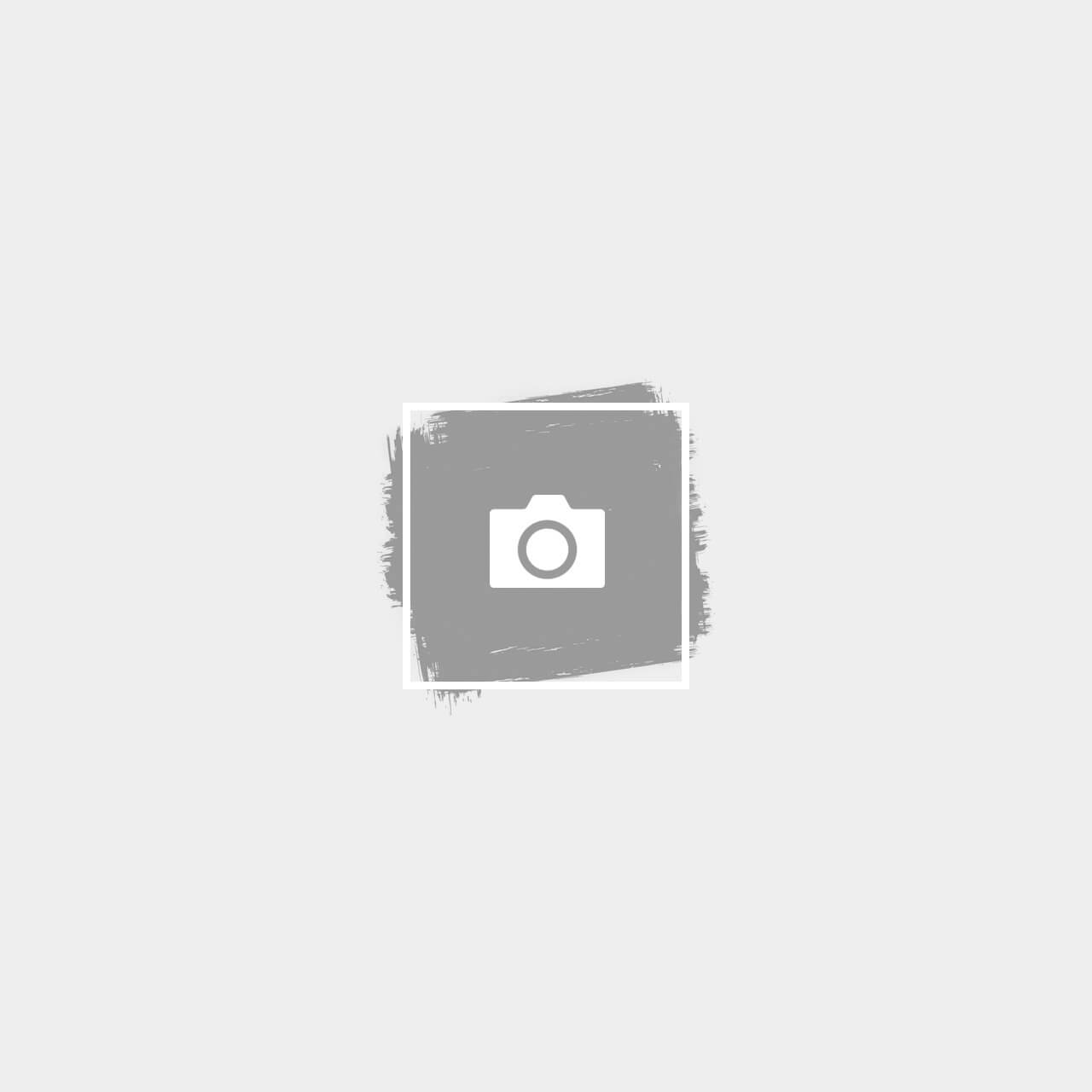Any business operations management system must have excellent usability, and NetSuite ERP goes above and above to give users the greatest possible experience. Only some people are technology experts, and software requiring substantial training won’t help any organization simplify or streamline operations.
Also, personnel becomes slower and less motivated while using technical or complicated software, resulting in losses in productivity, efficiency, and revenue.
User experience (UX) is the key, and NetSuite was created with this in mind. All employees and customers must communicate and show empathy in this process, which they call the Experience. Higher work quality, greater customer and employee happiness, cheaper ownership and training costs, and eventually more extensive sales are all advantages of the goods, their designs, and their interfaces continually changing to inspire efficiency and productivity for the users.
This is what NetSuite does so expertly to make its platform user-friendly.
Document Control
A reference document may be easily added to any record in NetSuite thanks to its fully integrated document management system. Access to these documents can be restricted using NetSuite’s authentication system, which is highly impressive in and of itself and uses standard roles, pre-defined permissions, and two-factor authentication. Nearly every record type in the system supports relevant document attachments.
Additional attachments in NetSuite processes can be stored (and managed centrally) using document management. Web content, scripts used for customization, email attachments from support cases, document templates, and other items fall under this category. Important elements include:
- Manage various content kinds centrally to maintain high team collaboration.
- Where necessary, automatically associate documents to records.
- automatic link construction that is very secure.
- various unstructured file types are supported.
Mobile
Working in the field can be difficult without worrying about tracking expenses, keeping track of time, or trying to enter into systems to approve purchases. Wherever you are, NetSuite makes this much simpler to do.
You may expedite call logging, expenditure reporting, and time monitoring by utilizing its mobile app by using a mobile-optimized user interface. The app has a variety of features built expressly for mobile-first usage and is accessible for both Android and iOS. Important elements include
- Responsibilities and assistance for all jobs and mobile optimization.
- KPIs are viewable in the mobile dashboard, and records and searches are available right away.
- Recording incoming and outgoing calls.
- Time and money management.
- Straight within the app approvals.
- Reports should be heavily customized as you go.
Authentication based on roles
- Secure access to NetSuite from anywhere thanks to 128-bit SSL encryption.
- Easy access control and permissions management for all concerned staff members.
- Advanced security measures have been implemented, like location-based IP limitations.
- Regular access control enforcement using requirements for password complexity and renewal.
Customized dashboards for users
Users of NetSuite have the option to alter and customize their dashboards based on the tasks and data they use the most frequently. Users can customize the dashboard elements to put the power in their hands genuinely. This results in happy employees who squander much less time, miss significantly fewer tasks and engage in their work much more. Important elements include
- a fully customizable clear visual representation of particular business facts.
- Role-based default dashboards to streamline the onboarding process for new hires.
- Task personalization, best practice sharing, reminders, and other features are all possible thanks to exclusive technologies.
- Hundreds more objects are available with drag-and-drop customization with SuiteAnalytics.
- Users can develop safely and securely thanks to NetSuite authentication management of data access.
- IT controls and industry-leading audits, with thorough tracking and enforced standards for the degree of customization possible.
- SuiteApps offers subscribed partner apps.
User Interface or User Experience (UI/UX)
The goal of NetSuite is to simplify and improve the usability of mission-critical business software. Built on HTML5 and designed with client engagement in mind, NetSuite’s user interface is the gold standard for the sector. The outcome for current commercial applications is an encounter that stands out from the competition.
The NetSuite user interface is easy to use and comprehend. By concentrating more on job-specific workflow training, users can spend less time figuring out how to use cumbersome ERP systems. Key elements include
- A straightforward, anchored navigation header that makes finding tools quick and easy.
- Easy-to-use tools and intuitive drag-and-drop capabilities for hassle-free personalization.
- Users may easily add events, tasks, contacts, and more with Global Quick-Add from anywhere in NetSuite.
- Reduce visual clutter with “progressive disclosure” for a more streamlined, simple user experience.
- A dashboard personalization panel makes it easier to customize dashboards to meet your unique needs.
Conclusion
Taking Your Business to the next step can only become a reality if you have the right expertise to deliver outstanding solutions. At Seibert Consulting Group, we specialize in delivering modern solutions to businesses that aim at taking full advantage of the eCommerce platform. We always customize our solutions to align with Your Business’ requirements and goals. Let’s start talking about your project and find out how we can help Your Business grow. Get in touch with us via our chatbot or email at hello@seibertconsulting.com and via our direct line at 760-205-5440.