Are you a Salesforce Administrator looking to connect NetSuite and Salesforce? Integrating these two powerful platforms can streamline your business processes, enhance data accuracy, and provide a holistic view of your customer’s journey. This blog post will guide you through the available integration options and provide step-by-step instructions on successfully integrating Oracle | NetSuite with Salesforce. Plus, we’ll share some best practices based on years of experience helping clients across various industries. Let’s unlock the power of integration together!
Why Integrate NetSuite with Salesforce
Integrating NetSuite with Salesforce allows seamless application integration, enabling the authentication and sharing of custom data between the two platforms. This integration streamlines business processes by automating workflows and ensuring accurate and consistent data across both systems. By connecting NetSuite with Salesforce, businesses can achieve improved sales and marketing alignment, leading to enhanced customer experiences.
Streamline Business Processes
Automate data syncing between NetSuite and Salesforce to streamline business processes. Enable real-time access to critical business information for increased efficiency. Eliminate manual data entry and reduce errors through automation.
- Automate data syncing between NetSuite and Salesforce
- Enable real-time access to critical business information
- Eliminate manual data entry and reduce errors
Achieve Data Accuracy and Consistency
Ensure consistent customer, order, and inventory data across systems by implementing a custom application that automates synchronization. Minimize duplicate records and maintain a single source of truth to authenticate data accuracy. Improve reporting accuracy with synchronized data for better decision-making and streamlined operations.
Improve Sales and Marketing Alignment
Provide sales teams real-time visibility into customer orders, billing, and payment history in Salesforce. Enable marketing teams to leverage comprehensive customer insights from NetSuite within Salesforce campaigns. Facilitate seamless lead-to-cash processes by connecting opportunities in Salesforce with quotes, orders, and invoices in NetSuite. Improve sales and marketing alignment by integrating NetSuite with Salesforce for enhanced collaboration and streamlined operations.
Enhance Customer Experience
Deliver personalized experiences by accessing consolidated customer information from both systems. With the integration of NetSuite and Salesforce, you can easily authenticate and retrieve data from both platforms, allowing you to tailor your interactions with customers based on their unique preferences and history.
Increase responsiveness through real-time visibility into order status updates for sales reps. By automating the data exchange between NetSuite and Salesforce, your sales team can stay informed about the latest updates regarding orders, enabling them to provide timely assistance and promptly address any concerns.
Offer accurate product availability information based on up-to-date inventory levels. Through seamless integration, you can ensure that your customers have access to reliable information regarding product availability. This eliminates confusion or disappointment caused by outdated inventory data and enhances their purchasing experience.
Understanding the Integration Options
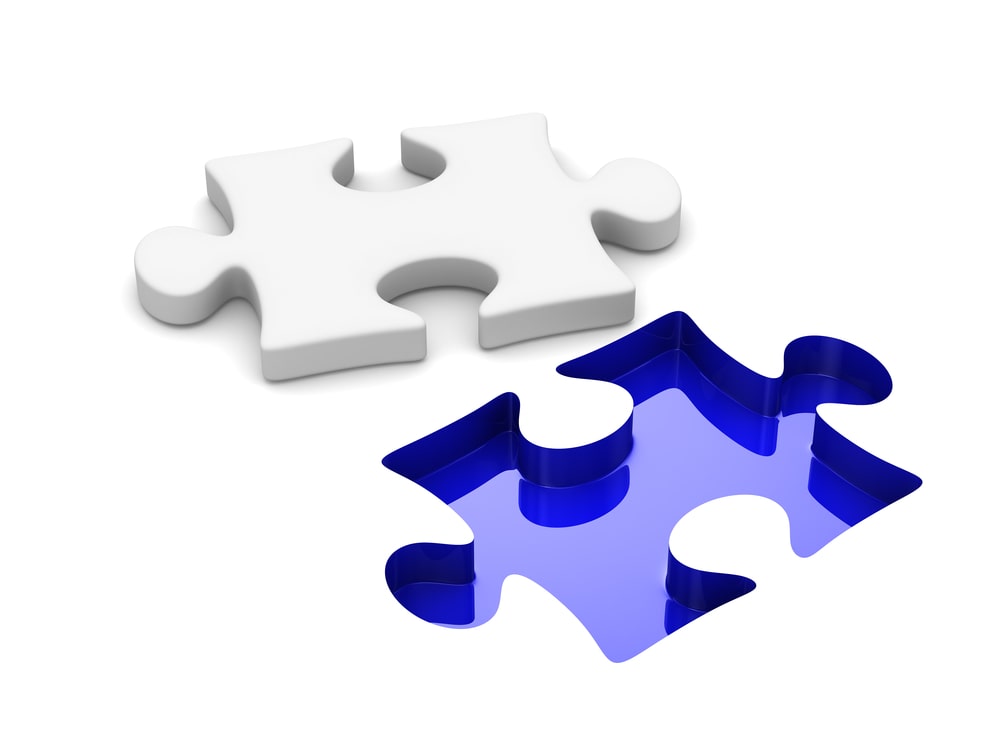
- Pre-built Connector Applications: Easily integrate NetSuite with Salesforce using pre-built connector applications. These applications come with ready-to-use templates and configurations, allowing for a seamless connection between the two systems. You can synchronize data, automate workflows, and streamline processes with just a few clicks.
- Custom API Integration: For more advanced integration needs, custom API integration provides flexibility and customization options. By utilizing APIs (Application Programming Interfaces), you can tailor the integration to meet your specific requirements. This allows for real-time data synchronization and enables you to build custom features that cater to your unique business processes.
- Third-Party Integration Tools: Third-party integration tools offer many options for additional functionality or more extensive integrations. These tools provide advanced capabilities such as bi-directional syncing of records, complex mapping configurations, and multi-platform integrations. By exploring these solutions, you can unlock the full potential of integrating NetSuite with Salesforce.
Understanding the available integration options is crucial when connecting NetSuite with Salesforce seamlessly. Whether using pre-built connector applications for simplicity or opting for custom API integration or third-party tools for greater flexibility, choosing the right approach will help maximize efficiency and productivity in your business operations.
Pre-built Connector Applications
Benefits of using pre-built connector applications:
- Saves time and effort by providing ready-to-use solutions for integrating NetSuite with Salesforce
- Reduces the need for custom coding or development, making integration accessible to non-technical users
Top pre-built connector applications for NetSuite and Salesforce integration:
- Celigo Integration App: Seamlessly connects and syncs data between the two platforms, automating business workflows.
- Jitterbit Harmony: Offers a drag-and-drop interface for quick configuration, allowing users to map fields and synchronize records effortlessly.
How to install and configure a pre-built connector application:
- Choose the desired connector application from a trusted vendor.
- Install the application into your NetSuite account through SuiteApp Marketplace or an integrator’s website.
- Follow the provided documentation or setup wizard to establish connection parameters, mappings, and synchronization rules.
With these powerful pre-built connector applications at your disposal, integrating NetSuite with Salesforce has never been easier. Say goodbye to manual data entry and hello to streamlined processes that enhance productivity across your organization.
Custom API Integration
Advantages
- Greater flexibility and customization options compared to pre-built connector applications
- Ability to tailor the integration specifically to your business needs
Steps to Create a Custom API Integration between NetSuite and Salesforce:
- Identify the data and processes you want to integrate
- Choose the appropriate APIs for both NetSuite and Salesforce
- Map the data fields between the two systems
- Develop custom code or use an integration platform like MuleSoft or Boomi
- Test, iterate, and refine the integration
Best Practices for Maintaining and Updating the
- Regularly monitor logs and error messages for any issues or failures in data transfer.
- Stay up-to-date with new versions of APIs from both NetSuite and Salesforce.
- Regularly test data synchronization between systems
- Document changes made in code or configuration updates
Third-Party Integration Tools
Why choose third-party tools for NetSuite-Salesforce integration? Third-party tools offer a range of benefits, including ease of use and compatibility with NetSuite and Salesforce. These tools provide pre-built connectors that streamline the integration process, saving time and resources for Salesforce Administrators.
Looking for popular third-party tools to integrate NetSuite with Salesforce seamlessly? Consider options like Zapier and Jitterbit. Zapier offers a user-friendly interface and supports various data syncing tasks between the two platforms. On the other hand, Jitterbit provides advanced customization options to tailor the integration according to specific business needs.
When comparing features, pricing, and customer reviews of different third-party tools, it’s important to assess scalability, automation capabilities, security measures, and the providers’ ongoing support services. Check out customer testimonials or case studies to gain insights into real-world implementation experiences before deciding.
Choosing the right third-party tool is crucial to integrate NetSuite and Salesforce successfully. Take your time evaluating these options based on your organization’s unique requirements for seamless connectivity.
Step-by-Step Guide to Integration

Define Your Integration Requirements: Start by clearly defining your integration requirements. Identify the specific data and processes you need to integrate NetSuite and Salesforce. Consider customer information, sales orders, inventory management, and financial transactions.
Choose the Right Integration Method: Once you have defined your requirements, choose the most suitable one. Evaluate options such as point-to-point integration or using a middleware platform like Dell Boomi or MuleSoft. Selecting the right method will ensure seamless communication between NetSuite and Salesforce.
Map Data Fields and Objects: Next, map out the data fields and objects that need to be synchronized between NetSuite and Salesforce. Ensure that each field is mapped clearly from one system to another so that information flows accurately.
Set Up Data Synchronization and Automation: Set up data synchronization rules in both NetSuite and Salesforce to establish real-time updates between systems. Use automation tools like workflows or triggers to create new customers or update inventory levels.
Test and Refine the Integration: Before deploying the integration solution, thoroughly test it with sample data sets to identify any issues or discrepancies. Refine mappings or configurations if needed until all data transfers smoothly without errors.
Note: Successful cloud ERP integration requires careful planning, thorough testing, and ongoing monitoring for optimal performance.
1. Define Your Integration Requirements
To seamlessly connect NetSuite with Salesforce, start by defining your integration requirements. Identify the data and processes that must be synchronized between the two systems. Consider customer records, sales orders, inventory levels, and reporting needs. This will provide a clear roadmap for your integration project and ensure it aligns with your business objectives.
Next, choose the right integration method based on your requirements. Evaluate options such as pre-built connectors, middleware platforms, or custom development. Selecting the appropriate approach will enable efficient data transfer and minimize manual effort.
By clearly defining your integration requirements and selecting the right method for connecting NetSuite with Salesforce, you can streamline operations and maximize productivity across both systems.
2. Choose the Right Integration Method
When integrating NetSuite with Salesforce, choosing the right integration method is crucial. Evaluate your business needs and consider data volume, complexity, and real-time synchronization requirements. Opt for a solution that provides seamless connectivity between the two systems while minimizing manual effort and maximizing efficiency.
One option is using pre-built connectors or middleware tools specifically designed for NetSuite-Salesforce integration. These tools offer out-of-the-box functionality, allowing you to set up bi-directional data flow and automate processes quickly. Alternatively, custom development can be employed if you require tailored solutions to meet unique business requirements.
Remember, selecting the right integration method lays the foundation for a successful integration project that will unlock the full potential of combining NetSuite with Salesforce.
3. Map Data Fields and Objects
- Map data fields and objects to ensure seamless integration between NetSuite and Salesforce.
- Identify the relevant data fields and objects in both systems that must be synchronized.
- Align the corresponding fields in NetSuite with their counterparts in Salesforce, ensuring accurate data transfer.
- Define mapping rules for complex or custom fields, considering specific requirements or limitations.
4. Set Up Data Synchronization and Automation
To set up data synchronization and automation between NetSuite and Salesforce, configure the integration tools to establish a seamless connection. Utilize APIs and middleware solutions to ensure real-time data flow across both platforms. Implement scheduled tasks for regular updates and automate workflows for efficient processes.
5. Test and Refine the Integration
Once your integration is set up, thoroughly testing and refining the connection between NetSuite and Salesforce is crucial. Here are some key steps to follow:
- Perform end-to-end testing of data synchronization and automation processes.
- Verify that data fields and objects are mapped correctly.
- Test different scenarios to ensure accurate data transfer.
- Monitor system performance during integration tests.
- Continuously refine the integration based on feedback and user experience.
By diligently testing and refining your NetSuite-Salesforce integration, you can ensure a seamless connection that enhances productivity, streamlines workflows, and improves overall business efficiency.
Best Practices for a Successful Integration
Ensure Data Integrity and Security: When integrating NetSuite with Salesforce, it is crucial to prioritize data integrity and security. Implement robust data validation processes and ensure that all information transferred between the two systems is accurate and protected. Regularly audit your integration process to identify any potential vulnerabilities or errors.
Involve Key Stakeholders: Successful integration requires the involvement of key stakeholders from both the NetSuite and Salesforce teams. Engage with department heads, system administrators, and end-users to understand their needs and requirements. By involving stakeholders throughout the integration process, you can ensure a seamless transition and gain all parties’ buy-in.
Provide Adequate User Training and Support: To maximize the benefits of integrating NetSuite with Salesforce, provide comprehensive user training sessions for employees utilizing both systems. This will help them become familiar with new features, workflows, and processes resulting from the integration. Additionally, establish a support system that enables users to seek assistance whenever they encounter issues or have questions about using integrated functionalities.
Regularly Monitor and Maintain the Integration: Integration is an ongoing process that requires regular monitoring to identify any issues or areas for improvement. Establish metrics for performance evaluation to measure success against predefined goals. Periodically review your integration setup to maintain its efficiency as business needs evolve.
Ensure Data Integrity and Security
Implement robust data mapping to ensure accurate transfer of information between NetSuite and Salesforce. This will streamline the integration process and minimize the chances of data discrepancies or errors.
For enhanced security, utilize secure authentication methods such as OAuth or Single Sign-On (SSO). These protocols provide an extra layer of protection by verifying user identities, reducing the risk of unauthorized access to sensitive data.
Enable field-level security settings to control access to sensitive data in both systems. By granting specific permissions based on user roles, you can prevent unauthorized users from accessing confidential information, ensuring data integrity and safeguarding your business’s interests.
Involve Key Stakeholders
Identify key stakeholders from various departments – sales, finance, and IT – to gather their requirements and insights. Regularly meet with stakeholders to align goals, set expectations, and resolve conflicts. Collaborate with stakeholders throughout the integration process for continuous feedback and validation of the project.
Provide Adequate User Training and Support
Offer comprehensive training sessions on using integrated features within NetSuite and Salesforce. These sessions will empower users with the knowledge and skills to navigate and utilize all the functionalities seamlessly.
Create detailed documentation that outlines common scenarios encountered during integration for quick reference by users. This documentation will serve as a handy resource, providing step-by-step instructions and troubleshooting tips to address any issues that may arise.
Provide a dedicated support channel where users can report issues or seek assistance regarding the integrated system. Having a specific avenue for support ensures the timely resolution of problems, allowing users to maximize the benefits of integrating NetSuite with Salesforce without disruptions.
Regularly Monitor and Maintain the Integration
Set up automated alerts and dashboards to regularly monitor data synchronization, promptly identifying any potential errors or discrepancies. Conduct periodic audits of workflows and customizations made in both systems post-integration to maintain optimal performance. Stay up-to-date with the latest versions of NetSuite and Salesforce, regularly updating integrations to leverage new features and enhancements.
In conclusion, integrating NetSuite with Salesforce can greatly streamline your business processes and improve overall efficiency. By following these best practices and leveraging the expertise of the SCG Team, you can successfully connect these two powerful platforms and unlock their full potential. Whether you are a C-Level Executive, IT Manager, Operations Manager, Sales and Marketing Professional, eCommerce Manager, or Financial Controller, the SCG Team is here to help you navigate the complexities of integrating NetSuite with Salesforce.
Our experience as NetSuite Veterans and Certified Partner Consultants has helped clients across various industries achieve seamless integration and maximize the benefits of major platforms like NetSuite, Acumatica, etc. To learn more about how the SCG Team can assist you with integrating NetSuite and Salesforce, contact us via our site chatbot, email us at hello@seibertconsulting.com, or give us a call at 760-205-5440 or text us at 510-962-7465. We are headquartered in Palm Springs, California, with satellite offices in Carlsbad, California, and Boston, Massachusetts. Don’t miss out on the opportunity to optimize your business operations – reach out to the SCG Team today!




