Are you looking to take your online store to the next level? Customizing your SuiteCommerce store with a theme can elevate your brand and create a unique shopping experience for your customers. In this blog post, we will guide you through choosing the right theme, customizing it to fit your brand’s aesthetic, adding unique features, and testing and optimizing for maximum impact. Let’s dive in!
Choosing the Right Theme
When customizing your SuiteCommerce store with a theme, it is crucial to understand your brand and target audience. This will anchor your decision-making process and ensure you create a cohesive look and feel across all website areas. Researching available themes is also important as it allows you to explore different options, evaluate their features, and select the one that best aligns with your business objectives. Additionally, considering custom themes allows you to build a unique online presence tailored to your brand’s requirements. Considering these factors, you can create an attractive and functional website that stands out from the competition while meeting your customers’ needs.
Understanding Your Brand and Target Audience
Defining your brand identity is crucial to create a strong and consistent image. It’s important to articulate the core values and unique selling points that anchor your brand. Identifying your target audience allows you to tailor your messaging, design, and user experience specifically for them. By analyzing market trends, you can stay ahead of competitors and adapt your strategies accordingly.
- Define the core values and unique selling points of your brand.
- Identify who your target audience is and understand their needs.
- Stay updated on current market trends to adjust your approach.
Researching Available Themes
When customizing your SuiteCommerce store with a theme, it is essential to start by researching the available options. Explore the SuiteCommerce theme marketplace to find themes that align with your brand and target audience. Review the features and functionalities of each theme to ensure it meets your specific requirements. Additionally, take the time to read customer reviews and ratings for insights into user experiences and satisfaction levels.
Consider custom themes for further customization to create a unique online presence. These themes provide a solid foundation while offering flexibility in building anchor areas or adding custom applications. By selecting a theme that allows customization, you can tailor your website according to your business needs and stand out from competitors in basic design elements and advanced functionality.
Considering Custom Themes
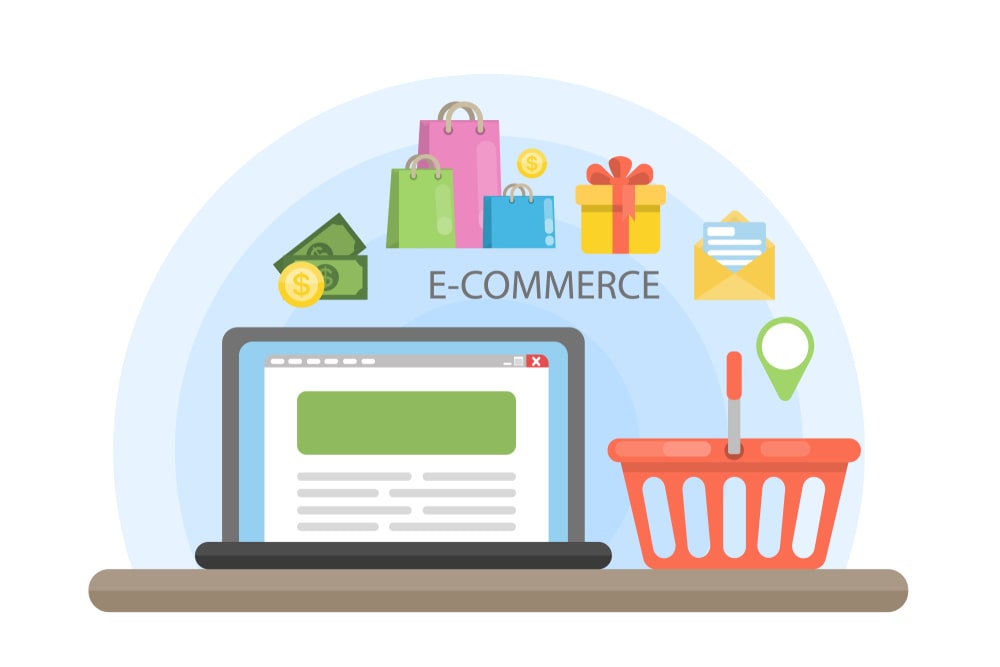
Assessing the benefits of custom themes allows you to create a unique and visually appealing online store that aligns with your brand and target audience. You can anchor your brand identity by customizing key areas like layout, color schemes, and typography while enhancing the user experience.
Finding professional SuiteCommerce developers or agencies is essential to ensure a seamless customization process. Look for experts who have experience in building custom themes for SuiteCommerce applications. Their expertise will save you time and effort while ensuring quality results.
Evaluating the cost and timeline for customization is crucial before embarking on any customization project. Discuss your requirements with potential developers or agencies for an accurate investment estimate. Remember that complex customizations may require additional time and resources, but the outcome will be a tailored online store that sets you apart from competitors.
Customizing the Theme
Adding a personal touch to your SuiteCommerce store is essential for elevating your brand. Start by selecting a color scheme that aligns with your brand identity and ensures readability. Pair it with typography that reflects your unique style and enhances the user experience.
Next, incorporate your logo and other branding elements throughout the store. This will create consistency across all pages, instilling customer trust and reinforcing your brand image.
Lastly, optimize the layout and navigation of your store for seamless browsing. Consider implementing clear category labels, intuitive menus, and easy-to-find search functionality to enhance the customer journey.
By customizing these aspects of your SuiteCommerce theme, you can transform it into a visually appealing reflection of your brand while improving customer usability.
Color Scheme and Typography
Choosing a color palette that aligns with your brand is crucial in creating a cohesive and visually appealing website. Consider the emotions and values associated with your brand, and select colors that reflect these elements. This will help create an immediate visual connection between your brand and website.
Selecting fonts that reflect your brand personality is another important step in customizing your SuiteCommerce store. Fonts can convey different moods and personalities, so choose ones that align with the tone of your business. Whether it’s modern and sleek or traditional and elegant, make sure the chosen fonts accurately represent your brand.
Customizing typography goes beyond just selecting fonts; it also involves enhancing readability for users. Ensure proper spacing between letters to improve legibility, especially on smaller screens. Use font sizes that are easy to read without sacrificing aesthetics, allowing visitors to navigate your website effortlessly.
Logo and Branding Elements
Adding your logo to the header of your SuiteCommerce store is essential for instant recognition. Customers should be able to identify your brand immediately upon entering your site. Incorporating consistent brand colors throughout the website design helps establish a strong visual identity and enhances brand recognition. Customizing buttons, icons, and other visual elements with your branding reinforce a cohesive and professional look across all store pages.
Layout and Navigation
Designing an intuitive navigation menu is crucial for easy browsing on your SuiteCommerce store. By organizing your categories and subcategories logically, customers can quickly find what they want. Optimize the layout of your website to ensure mobile responsiveness as more and more people are browsing on their smartphones. Finally, personalize homepage sections highlighting key products or promotions that grab visitors’ attention.
- Design an intuitive navigation menu.
- Optimize layout for mobile responsiveness.
- Personalize homepage sections to highlight key products or promotions
Adding Unique Features
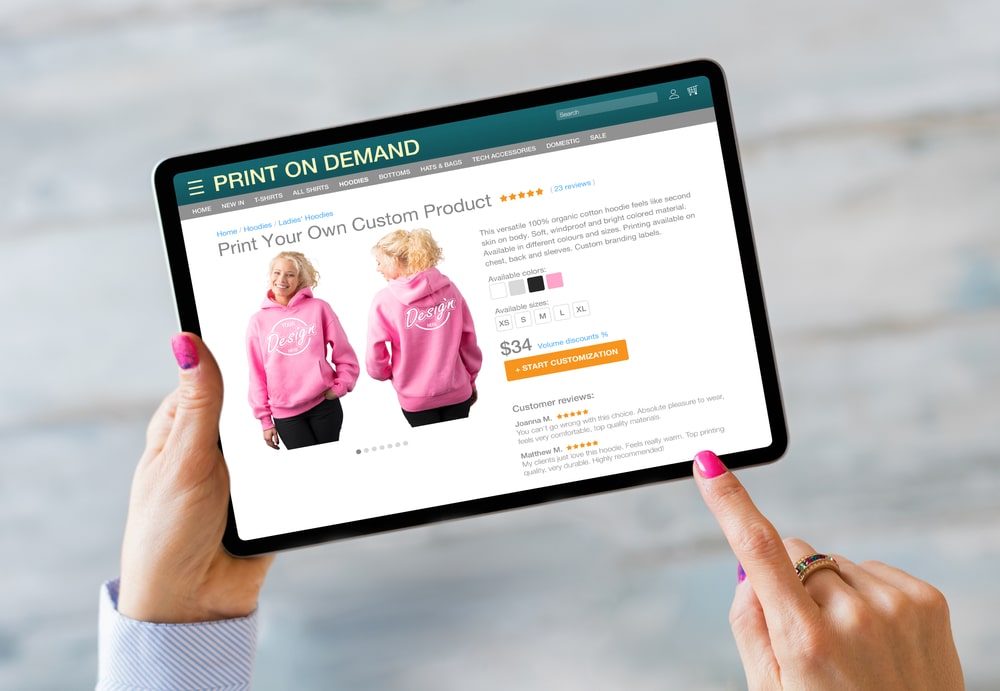
Product Display and Filtering
Regarding displaying your products, our customizable grid layout allows you to showcase your inventory in a way that best fits your brand. With advanced filtering options, customers can easily find what they’re looking for by narrowing down their search based on specific criteria. And with our integration of visual search technology, shoppers can now explore your product catalog using images, making the shopping experience even more seamless and enjoyable.
Checkout and Payment Options
With our suite of features, you can easily integrate a flexible payment gateway into your online store. This ensures seamless and secure transactions for your customers, giving them peace of mind while shopping with you. Additionally, our platform allows for custom checkout page design, enabling you to create a visually appealing and user-friendly experience that aligns with your brand identity. Furthermore, we offer seamless integration with popular e-commerce platforms such as Shopify and WooCommerce, making it effortless to manage your online business across multiple channels.
Integration with Social Media
Enhance the shopping experience on your SuiteCommerce store by incorporating social media features. With the ‘Shop the Look’ feature for Instagram integration, customers can easily purchase products they see in your Instagram posts. Utilize social media sharing buttons on product pages to allow visitors to share their favorite items with their followers effortlessly. Additionally, boost credibility and engagement by showcasing customer reviews from popular social media platforms within your store. Make it seamless for customers to connect with your brand through social media integration.
Testing and Optimizing
Mobile Responsiveness:
Ensure your SuiteCommerce store is mobile responsive by testing it on different devices and screen sizes. Optimize the design and layout to provide a seamless user experience across all platforms. Consider font size, button placement, and image resizing to enhance usability.
Performance and Loading Speed:
Optimize your SuiteCommerce store’s performance by reducing page load times. Minify CSS and JavaScript files, optimize images for web use and leverage browser caching. Regularly test the site’s speed using tools like Google PageSpeed Insights or GTmetrix to identify areas for improvement.
User Experience and Conversion Optimization:
Enhance user experience on your SuiteCommerce store through strategic design choices. Use clear navigation menus, intuitive product categorization, and prominent call-to-action buttons to guide visitors toward conversion points. Conduct A/B testing to fine-tune elements such as color schemes, layout variations, or button wording for maximum impact on user engagement and conversions.
Mobile Responsiveness
When optimizing your SuiteCommerce store for different screen sizes, ensuring a seamless user experience on mobile devices is crucial. Customizing your theme allows you to adapt the layout and content to suit smaller screens without sacrificing functionality. Improve touch and swipe functionality by implementing intuitive navigation and interactive elements that respond effortlessly to user actions. Additionally, focus on ensuring fast loading times on mobile devices through efficient code structure and image optimization techniques.
Performance and Loading Speed
- Minifying CSS and JavaScript files: By removing unnecessary spaces, comments, and line breaks from your code, you can reduce file sizes and improve loading speed.
- Caching static content for faster retrieval: Utilize browser caching to store static elements like images, CSS files, and JavaScript libraries. This allows returning visitors to load your website more quickly.
- Compressing images to reduce file size: Optimize your images by compressing them without sacrificing quality. Smaller image files contribute to faster page load times.
User Experience and Conversion Optimization
- Simplifying the checkout process to reduce friction and increase conversions.
- Implementing clear call-to-action buttons that guide users toward desired actions.
- Incorporating product recommendations based on user behavior for personalized shopping experiences.
By streamlining the checkout process, customers can complete their purchases quickly and easily, reducing the likelihood of cart abandonment. Clear call-to-action buttons strategically placed throughout your website will guide users toward purchasing or taking other desired actions. Leveraging user behavior data allows you to provide targeted product recommendations, enhancing the overall shopping experience and increasing conversion rates.
Conclusion
Taking Your Business to the next step can only become a reality if you have the expertise to deliver outstanding solutions. At Seibert Consulting Group, we provide modern solutions to businesses that fully utilize the NetSuite ERP, SuiteCommerce, Shopify, and BigCommerce eCommerce platforms. We always customize our solutions to meet Your Business’ requirements and goals. Let’s start talking about your project and find out how we can help Your Business grow. Contact us via our chatbot or email at hello@seibertconsulting.com and via our direct line at 760-205-5440.




