Are you a small to medium-sized business owner looking to create a unique and compelling online shopping experience for your customers? Look no further than custom SuiteCommerce themes. This blog post will explore the ins and outs of designing and implementing custom SuiteCommerce themes and best practices to ensure your website stands out. Whether new to theme design or an experienced developer, these tips and tricks will help elevate your online store’s visual appeal and functionality.
Understanding SuiteCommerce Themes
Custom SuiteCommerce theme design allows you to create unique and personalized online stores that align with your brand. Customizing various website areas allows you to build a visually appealing and user-friendly interface that enhances the shopping experience. Whether it’s developing custom layouts or designing engaging content, mastering SuiteCommerce themes gives you full control over the look and feel of your eCommerce platform.
What is SuiteCommerce?
SuiteCommerce is a powerful e-commerce platform that offers a wide range of features to help businesses succeed online. With the ability to create custom themes and designs, SuiteCommerce allows you to build a unique online store that reflects your brand identity. This customization extends beyond just the look and feel of your site; you can also develop custom content areas and tailor the user experience to meet your specific business needs.
Using SuiteCommerce for your business brings numerous benefits. The platform’s streamlined e-commerce operations help improve efficiency, saving time and money. With its customizable features, SuiteCommerce enables you to create an immersive shopping experience for your customers, increasing engagement and driving sales. Whether it’s developing custom content or designing unique product pages, SuiteCommerce empowers businesses to stand out in today’s competitive digital landscape.
Why choose a custom theme?
Advantages of having a unique and branded online presence
A custom theme allows you to build a distinct and memorable online presence that aligns with your brand identity. Creating a bespoke design allows you to differentiate yourself from competitors and leave a lasting impression on visitors.
Customization options available with a bespoke theme
With a custom SuiteCommerce theme, you can tailor every aspect of your website according to your specific needs. From the layout and color scheme to the placement of content areas, you have full control over how your site looks and functions.
Enhancing user experience with tailored design elements
By developing a custom theme, you can create an intuitive user interface that guides visitors seamlessly through your website. Tailored design elements such as optimized navigation menus or personalized call-to-action buttons help improve usability and overall user experience.
Designing Custom SuiteCommerce Themes

Setting a clear goal and vision is crucial when designing custom SuiteCommerce themes. Define the purpose of your website and what you want to achieve with it before starting the design process. This will help guide your decision-making and ensure every element contributes to your vision.
Researching your target audience is essential for creating a successful custom SuiteCommerce theme. Understand who your customers are, their preferences, and their expectations. This knowledge will enable you to tailor the design elements, such as fonts, images, and layout, to resonate with your target audience effectively.
Setting a clear goal and vision
Defining your brand identity is crucial when setting a clear goal and vision for your SuiteCommerce site. It involves understanding who you are as a company, what you stand for, and how you want to be perceived by your target audience. Identifying the purpose of your site is equally important, as it helps align all design elements towards achieving specific objectives such as increasing sales or improving customer engagement. Determining key design objectives focuses on creating a visually appealing website that reflects your brand identity while ensuring optimal user experience and easy navigation across devices.
Researching your target audience
Conducting market research helps you gain valuable insights into your target audience’s preferences and needs. You can tailor your custom SuiteCommerce theme design to resonate with your potential customers by analyzing demographics, purchasing habits, and online behaviors.
Creating buyer personas is a crucial step in understanding your target audience on a deeper level. These fictional representations of your ideal customers help you empathize with their goals, challenges, and motivations. With well-defined buyer personas, you can align your custom SuiteCommerce theme design with the specific needs of different customer segments.
Analyzing competitor websites inspires enhancing your own custom SuiteCommerce theme design. Take note of elements that attract attention or improve user experience on rival sites. By studying and incorporating effective strategies from competitors’ designs while adding unique touches of creativity, you can create a compelling visual presence that stands out.
Choosing the right color scheme
Understanding color psychology in web design is crucial when choosing the right color scheme for your custom SuiteCommerce theme. Different colors evoke different emotions and can impact how users perceive your website. For example, warm colors like red and orange can create a sense of urgency or excitement, while cool colors like blue and green often convey calmness and trust. Consider the emotions you want to evoke in your target audience and select colors accordingly.
When choosing a color scheme, it’s essential to consider your brand colors and their impact on user experience. Your brand’s visual identity should align with your website’s look and feel. Consistency is key to creating a strong brand presence online.
Using carefully curated color palettes that evoke desired emotions can greatly enhance user engagement on your custom SuiteCommerce theme. Experiment with different hues, shades, and tones combinations to find the perfect balance for conveying energy, creativity, or tranquility.
Creating a visually appealing layout
Organizing content for intuitive navigation is crucial in creating a visually appealing layout. By categorizing information and using clear labels, users can easily find what they seek, resulting in a positive user experience. Incorporating whitespace is another effective technique for better readability and visual hierarchy. It helps separate different elements on the page, making it easier for users to focus on important content. Lastly, highlighting important elements with contrasting typography or imagery draws attention and guides the user’s eye toward key information or calls to action.
Optimizing for mobile devices
Achieving a responsive web design is crucial to ensure compatibility across all devices. Your website can adapt seamlessly to different screen sizes using flexible layouts and media queries. Simplifying navigation and minimizing load times are also important for mobile users. Streamline menus, prioritize content, and optimize images to enhance user experience on smartphones and tablets. Lastly, don’t forget to thoroughly test usability on various screen sizes and resolutions to identify any issues or improvements needed for mobile optimization.
Implementing Custom SuiteCommerce Themes
Working with the SuiteCommerce Developer Tools
To implement custom SuiteCommerce themes effectively, it is crucial to familiarize yourself with the suite of developer tools at your disposal. These tools, such as SMT (SuiteCommerce Theme), SCSS (Sass CSS), and Gulp.js, enable you to streamline the design process and efficiently customize various aspects of your theme.
Customizing the SuiteCommerce Components
Mastering custom SuiteCommerce themes involves understanding how to modify and personalize individual components. By leveraging HTML templates, Sass/CSS stylesheets, and JavaScript files, you can tailor each element of your website to reflect your brand identity while ensuring a seamless user experience for customers.
Testing and Debugging Your Custom Theme
Thorough testing is essential when implementing custom SuiteCommerce themes. Utilize browser development tools like Chrome DevTools or Firefox Developer Edition to inspect elements, validate code syntax errors using linters such as ESLint or JSLint, and simulate different devices’ viewports through responsive design mode features – all in pursuit of flawless execution that meets both functional requirements and aesthetic expectations.
Documenting Your Customizations
Documenting your customization efforts throughout the design process aids not only in maintaining an organized workflow but also ensures easy maintenance down the line. Comprehensive documentation should include clear explanations of any changes made within HTML templates or JavaScript files and accompanying screenshots for visual reference—making troubleshooting easier while fostering collaboration among team members involved in future updates or revisions.
Working with the SuiteCommerce Developer Tools
Understanding the SuiteCommerce developer tools is key to efficiently customizing your SuiteCommerce theme. These tools provide a comprehensive set of features that enable you to navigate and utilize the source code effectively. By setting up your development environment properly, you can streamline the process of designing a custom theme.
- Familiarize yourself with the SuiteCommerce developer tools
- Set up your development environment for custom theme design
- Navigate and utilize the SuiteCommerce source code efficiently
Customizing the SuiteCommerce Components
Identifying and modifying the core components of a SuiteCommerce theme allows you to tailor your website’s design to meet your specific needs. By understanding the structure and functionality of these components, you can make targeted changes that align with your brand identity and user experience goals.
Creating custom templates for specific pages or sections gives you complete control over their layout and design. Whether it’s a unique landing page or a specialized checkout process, custom templates allow you to create engaging experiences that differentiate your online store from competitors.
Implementing custom styles and branding elements ensures consistency across all aspects of your SuiteCommerce site. From color schemes to typography choices, these visual enhancements help reinforce your brand image and provide users with a cohesive browsing experience.
- Identify core components for modification.
- Create tailored templates for specific pages or sections
- Implement branded styles for consistent visual impact
Testing and Debugging your custom theme
Utilizing browser developer tools is crucial for inspecting and troubleshooting issues in your custom theme. By analyzing the HTML structure, CSS styles, and JavaScript code, you can pinpoint the root cause of any problem and make necessary adjustments. Additionally, performing cross-browser testing ensures that your theme functions seamlessly across different web browsers, preventing compatibility issues that may arise. Lastly, automated testing frameworks are invaluable in validating the functionality of your custom theme. These frameworks automate repetitive tests to identify potential bugs or errors efficiently.
Documenting your customizations
Creating comprehensive documentation of all modifications in the theme files ensures that future updates or changes can be easily understood and replicated. It allows for smooth collaboration between team members and provides a clear record of the customizations implemented.
Including comments within code to explain changes is crucial for effective communication and understanding. These comments should provide insights into the theme files’ purpose, functionality, and important considerations related to each modification.
Maintaining a version control system that tracks updates, additions, or deletions made in each iteration helps keep track of all changes to your customizations. This ensures transparency and accountability and facilitates easy rollback if needed. Regularly updating this system with detailed information will help streamline future development processes.
Best Practices for Custom SuiteCommerce Themes
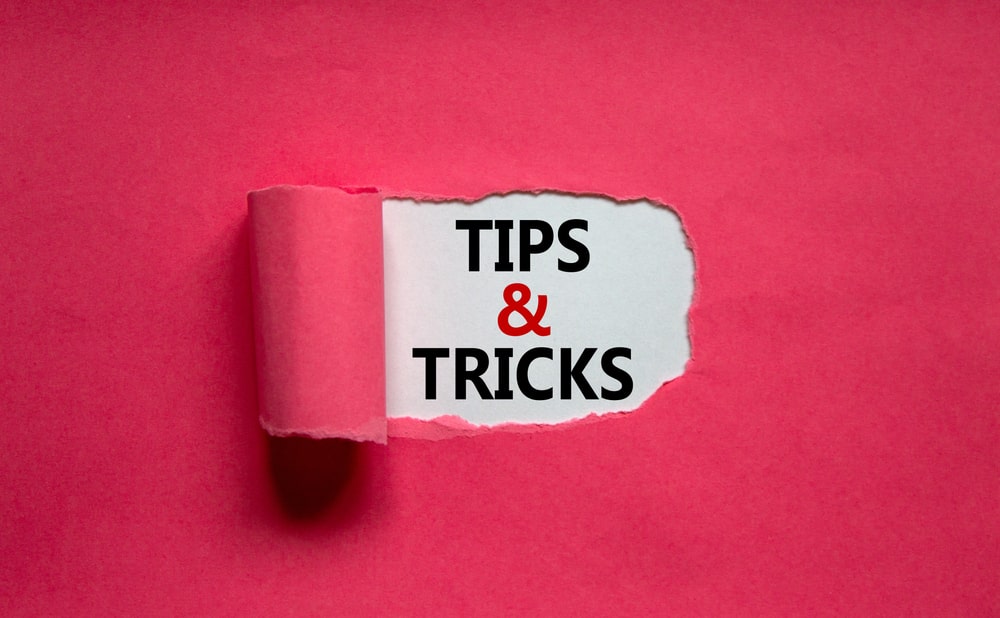
Maintaining code consistency in custom SuiteCommerce themes is crucial for a polished and professional look. Consistent indentation, naming conventions, and commenting can greatly enhance the readability of your codebase.
Ensuring cross-browser compatibility is essential when designing custom SuiteCommerce themes. Test your theme on popular web browsers such as Chrome, Firefox, Safari, and Edge to ensure consistent rendering across different platforms.
Keeping up with SuiteCommerce updates is vital to maintain the security and functionality of your custom theme. Regularly check for new releases and patches from NetSuite to keep your theme compatible with the latest version of SuiteCommerce.
Testing and optimizing performance should be ongoing when working with custom SuiteCommerce themes. Minimize CSS and JavaScript files, optimize images, leverage browser caching, and use content delivery networks (CDNs) to improve page loading speed.
Staying up-to-date with design trends enables you to create visually appealing custom themes that resonate with your target audience. Continuously explore new design concepts, typography choices, color schemes, and user interface patterns to stay ahead in the competitive eCommerce landscape.
Maintaining code consistency
Using a CSS preprocessor for consistent styling:
- Utilize a CSS preprocessor like Sass or Less to streamline and standardize your styling across the entire codebase.
- Leverage variables, mixins, and functions to define reusable styles and ensure consistency in design elements such as colors, typography, and spacing.
Implementing a modular approach to manage codebase:
- Break down your code into smaller modules or components with specific functionality.
- Use tools like modularity frameworks or JavaScript libraries to organize and maintain these modules efficiently.
Regularly reviewing and refactoring code for cleanliness:
- Regularly review your codebase to identify areas that can be improved for better readability, performance, and maintainability.
- Refactor your code by applying coding best practices, such as removing redundant or unused lines of code.
Ensuring cross-browser compatibility
Performing thorough testing on different browsers and devices is crucial to ensure cross-browser compatibility. This involves checking how the custom SuiteCommerce theme performs across web browsers such as Chrome, Firefox, Safari, and Edge and on devices like desktops, laptops, tablets, and smartphones.
Utilizing vendor prefixes and fallbacks when necessary helps ensure that the custom SuiteCommerce theme functions consistently across different browsers. By using CSS vendor prefixes (e.g., -webkit-, -moz-, -ms-) and providing fallback options for unsupported features or properties in older browser versions, you can enhance compatibility.
Keeping up with browser updates and adapting accordingly is essential to maintain cross-browser compatibility. As new versions of web browsers are released regularly with updated rendering engines and improved standards compliance, staying informed about these updates is necessary. This allows you to make any necessary adjustments or modifications to your custom SuiteCommerce theme code to remain compatible with the latest browser versions.
- Perform thorough testing on various browsers (Chrome, Firefox, Safari, Edge)
- Test responsiveness on diverse devices (desktops, laptops, tablets, smartphones)
- Utilize CSS vendor prefixes (-webkit-, -moz-, -ms-)
- Provide fallback options for unsupported features
- Stay updated with browser releases.
- Adapt custom SuiteCommerce themes according to changes
Keeping up with SuiteCommerce updates
Following SuiteCommerce release notes is crucial to stay updated on new features or changes. This ensures you know any enhancements or functionalities that can improve your online store’s performance and user experience. Additionally, it is important to thoroughly test theme compatibility with each SuiteCommerce update before deploying them live. This helps avoid any potential issues or conflicts arising from code inconsistencies or deprecated functions/APIs in newer versions. Stay vigilant and proactive in keeping up with the latest SuiteCommerce updates for a seamless e-commerce experience.
Awareness of deprecated functions or APIs in newer versions of SuiteCommerce is essential for maintaining code consistency and ensuring smooth functionality across your custom themes. By staying informed about these changes, you can make necessary adjustments to your codebase and avoid any potential errors or compatibility issues down the line. Don’t wait until it’s too late – regularly review release notes, perform thorough testing, and keep your themes up-to-date with the latest SuiteCommerce updates for optimal performance.
Testing and optimizing performance
Minifying CSS, JavaScript, and HTML files is crucial for reducing file sizes, which helps in improving website performance. By removing unnecessary whitespace and comments from the code, the overall load time of web pages can be significantly reduced.
Leveraging caching mechanisms is another effective way to enhance page load times. By storing static resources like images, scripts, and stylesheets in cache memory or on the user’s device, subsequent visits to the website will require fewer server requests resulting in faster loading times.
Auditing website performance using tools like Google Lighthouse provides valuable insights into areas that need improvement. It analyzes various aspects such as accessibility, SEO-friendliness, and best practices to ensure optimal performance. Regularly monitoring these metrics allows for continuous optimization and an exceptional user experience.
Staying up-to-date with design trends
Browsing design inspiration websites regularly helps you stay up-to-date with the latest trends in the industry. It allows you to discover new ideas and concepts that inspire your designs. Familiarizing yourself with current UI/UX best practices is essential for creating user-friendly and visually appealing designs. Incorporating modern typography choices into your designs adds a fresh and contemporary touch, enhancing the overall look and feel of your custom SuiteCommerce themes.
- Browsing design inspiration websites regularly
- Familiarizing yourself with current UI/UX best practices
- Incorporating modern typography choices into your designs
Conclusion
Taking Your Business to the next step can only become a reality if you have the expertise to deliver outstanding solutions. At Seibert Consulting Group, we provide modern solutions to businesses that fully utilize the NetSuite ERP, SuiteCommerce, Shopify, and BigCommerce eCommerce platforms. We always customize our solutions to meet Your Business’ requirements and goals. Let’s start talking about your project and find out how we can help Your Business grow. Contact us via our chatbot or email at hello@seibertconsulting.com and via our direct line at 760-205-5440.




