Getting a digital presence depends on several aspects. Among them is to have a stunning and user-friendly website. In this blog post, we will explore the best practices for designing a theme that looks great and provides an intuitive and seamless shopping experience for your customers. From understanding your target audience to optimizing page load speed, we’ve got you covered. With our SuiteCommerce Advanced development and consulting expertise, the SCG Team is here to help you engineer your company’s growth with the right ERP solution.
Understand Your Target Audience
Identify User Personas
Define the key characteristics and attributes of your target audience. Segment your target audience based on their demographics, behaviors, and preferences. Create fictional representations of your user personas to understand their needs better.
- Determine the age range, gender, location, and job titles of your target audience.
- Analyze their online behaviors, such as browsing habits and purchase patterns.
- Identify their preferences in terms of design aesthetics and features.
- Develop detailed profiles for each persona, including names, backgrounds, goals, and pain points.
By identifying user personas through thorough research and analysis, you can tailor your SuiteCommerce theme to meet the specific needs of each segment. This will result in a user-friendly experience that resonates with your target audience’s preferences and drives engagement on your website.
Conduct User Research
Gather valuable feedback from existing customers through surveys or interviews, allowing you to gain insights into their needs and preferences. Analyze website analytics data to uncover user behavior patterns and identify areas of improvement for your SuiteCommerce theme. Use usability testing to observe how users interact with your current website, helping you identify pain points and optimize the user experience. Incorporating these best practices in your user research will enable you to create a truly user-friendly SuiteCommerce theme that meets the needs of your target audience.
Design a Clear and Intuitive Navigation

Simplify the Menu Structure
Grouping related items together is essential in simplifying the menu structure. By organizing menu items based on their relevance and similarity, users can easily find what they are looking for without getting overwhelmed by a long list of options. Additionally, limiting the number of menu items helps to avoid clutter and confusion, allowing users to navigate the site more efficiently. Lastly, using dropdown menus when necessary can further streamline the menu structure by reducing visual noise and only displaying subcategories or secondary options when needed. This approach enhances user experience by providing a clean and intuitive navigation system.
Use Descriptive Labels
Avoid using generic labels when creating a user-friendly SuiteCommerce theme. Instead, be specific and concise in your labeling to provide clarity and ease of user navigation. Consider user expectations and use descriptive labels that accurately represent the content or functionality associated with each element. This will ensure a positive user experience and make it easier for users to find what they want.
Optimize Page Load Speed
Reduce Image Sizes
- Use image compression tools
- Optimize images for web formats (JPEG, PNG)
- Implement lazy loading for images
Minimize HTTP Requests
To minimize HTTP requests and optimize the loading speed of your SuiteCommerce theme, follow these best practices:
- Combine CSS and JavaScript files: Reduce the number of separate request calls by combining multiple CSS and JavaScript files into a single file.
- Utilize browser caching: Set proper cache headers to enable browsers to store certain static resources locally. This reduces the need for repeated server requests.
- Minify HTML, CSS, and JavaScript code: Remove unnecessary whitespace, comments, and line breaks from your code to reduce its size without affecting functionality.
By implementing these strategies, you can significantly improve the performance of your SuiteCommerce theme and provide a faster browsing experience for your users.
Ensure Mobile Responsiveness
Implement responsive design principles to ensure your SuiteCommerce theme looks and functions flawlessly on any device. This will provide a seamless user experience, improve customer satisfaction, and increase conversion rates. Test your website across multiple devices to identify potential issues and adjust for optimal performance. By prioritizing mobile responsiveness, you can cater to the growing number of users accessing websites through smartphones or tablets without compromising functionality or design quality.
Implement Responsive Design Principles
To create a user-friendly SuiteCommerce theme, it is essential to implement responsive design principles. Start using a mobile-first approach, ensuring that your website is designed and optimized for mobile devices first and foremost. Optimize images and media for different screen sizes to maintain optimal visual appearance across various devices. Additionally, utilize fluid layouts that adapt seamlessly to different screens, guaranteeing an optimal browsing experience for all users. By following these best practices, you can ensure that your SuiteCommerce theme is accessible and user-friendly on any device or screen size.
Test across Multiple Devices
Perform cross-browser compatibility testing to ensure your SuiteCommerce theme works seamlessly on different web browsers. Check responsiveness on popular smartphones and tablets to guarantee a smooth user experience across various devices. Ensure your theme delivers consistent functionality and design elements across different platforms.
- Test the compatibility of your website with multiple web browsers such as Chrome, Firefox, Safari, and Edge.
- Verify the responsiveness of your theme on popular smartphones like iPhone and Samsung Galaxy models.
- Ensure that your theme adapts well on tablets like iPads and Microsoft Surface.
- Pay attention to font sizes, button placements, and image alignments for a consistent user experience.
Prioritize Accessibility
Include Alt Text for Images
Importance of alt text for visually impaired users: Alt text plays a crucial role in making images accessible to visually impaired users. By providing descriptive alt text, we ensure that these individuals can understand the content and context of the image, enhancing their overall browsing experience.
Best practices for writing descriptive alt text: When writing alt text, it’s important to be concise and descriptive. Use clear language to convey what the image represents or its function on the webpage. Avoid using generic terms like “image” or “photo,”; instead, provide specific details that accurately describe the content.
Using keywords in alt text to improve search engine optimization: Besides aiding accessibility, incorporating relevant keywords into your alt text can also improve search engine optimization (SEO). Using targeted keywords related to your website’s content increases the likelihood of your images appearing in relevant search results, driving more traffic.
Use Semantic HTML Elements
Using semantic HTML elements in your SuiteCommerce theme offers numerous benefits. Firstly, it improves website accessibility by providing meaningful structure and context to assistive technologies. This ensures that users with visual impairments or other disabilities can easily navigate and understand your content. Secondly, semantic HTML elements enhance the SEO of your website by making it easier for search engines to crawl and index your pages accurately. Commonly used examples of semantic elements in SuiteCommerce themes include <header>, <nav>, <main>, <article>, and <footer>. By utilizing these elements effectively, you can create a user-friendly and search-engine-optimized online shopping experience for your customers.
Optimize Checkout Process
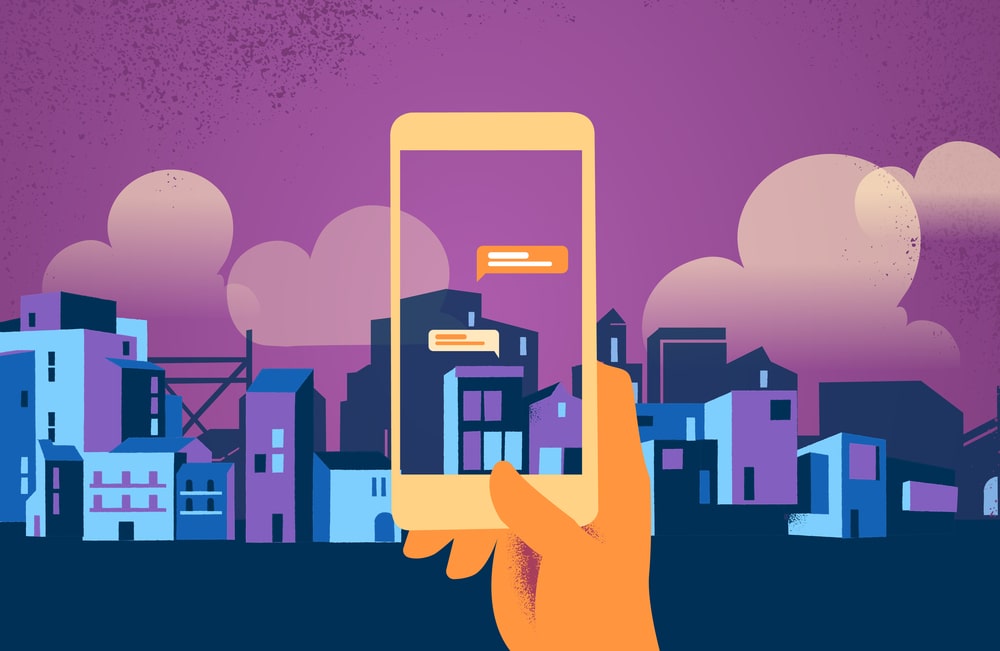
Streamline the checkout process to optimize user experience and increase conversion rates. Reducing the number of steps required for checkout can minimize friction and improve customer satisfaction. Additionally, implementing a guest checkout option allows users to make purchases without creating an account, providing a convenient and efficient experience for customers who prefer not to create an account or make a one-time purchase.
Streamline the Steps
Simplify navigation and eliminate unnecessary steps:
- Condense the menu options to make it easier for customers to find what they need.
- Remove redundant pages or forms that don’t contribute to the user experience.
Optimize loading time to minimize waiting for customers:
- Compress images and files without compromising quality.
- Utilize caching techniques to speed up page loading.
Use clear and concise language in form fields and instructions:
- Avoid technical jargon that may confuse users.
- Provide helpful hints or examples within the form fields.
Implement Guest Checkout
Allow customers to easily make purchases without the hassle of creating an account, offering a seamless guest checkout experience that requires minimal data input. This ensures a smooth and efficient purchasing process, increasing customer satisfaction and reducing cart abandonment rates. Moreover, it empowers users who have completed their purchase to effortlessly create an account, providing them with the option for future convenience and personalized experiences.
Implement Effective Search Functionality
To implement effective search functionality, including auto-suggestions that provide real-time suggestions as users type in their search queries is crucial. This helps to streamline the search process and improve user experience by offering relevant options.
Additionally, incorporating filter and sort options allows users to refine their search results based on specific criteria such as price, category, or rating. These features enhance usability by enabling users to quickly find the products or information they seek without scrolling through irrelevant content.
Include Auto-suggestions
Implementing an intelligent search bar is crucial for creating a user-friendly SuiteCommerce theme. The search bar can suggest popular search terms to users using predictive text, saving them time and effort. It’s also important to integrate with a powerful search engine to ensure accurate results that match what users are looking for.
- Implement an intelligent search bar.
- Utilize predictive text for popular suggestions.
- Integrate with a powerful search engine.
Filter and Sort Options
Adding customizable filter options on product pages is essential for creating a user-friendly SuiteCommerce theme. By allowing users to narrow down their search criteria easily, they can quickly find the products they seek. In addition, enabling sorting by price, popularity, and other relevant criteria provides users with more control over how they view and compare products. Implementing multiple filtering options further enhances the user experience by providing flexibility and customization in product searches.
Offer Clear and Detailed Product Information
Include High-Quality Images
Choose high-resolution, clear, visually appealing images to enhance the user experience. Optimize image file size for fast loading, ensuring your website loads quickly and efficiently. Use multiple product images to showcase different angles or features, giving customers a comprehensive view of your products.
Provide Detailed Descriptions
Write clear and concise product descriptions: When creating a user-friendly SuiteCommerce theme, it is important to provide detailed descriptions of your products. Use simple language and avoid jargon to explain each item’s features and benefits clearly. This will help customers understand what they are buying and make informed purchasing decisions.
Highlight key features and benefits of the product: To capture the attention of potential buyers, highlight the key features and benefits that set your products apart from others in the market. Focus on how these features solve customer problems or improve their lives. You can attract customers looking for those benefits by emphasizing these unique selling points.
Include specifications, dimensions, and other relevant details: In addition to describing the features and benefits, include specific information about your products, such as dimensions, materials used, weight capacity, etc. These detailed specifications help customers accurately assess whether a product meets their needs. Providing this information upfront saves time for both you as a seller and potential buyers by ensuring they have all the necessary details before making a purchase decision.
Conclusion
In conclusion, user-friendly themes play a crucial role in maximizing the potential of SuiteCommerce. By prioritizing intuitive design and ease of navigation, businesses can enhance the overall user experience and drive customer engagement. Following best practices for theme development further amplifies these benefits, ensuring consistent performance and scalability while reducing maintenance efforts. These strategies empower companies to create an immersive online shopping environment that fosters customer loyalty and fuels business growth. Contact us today at hello@seibertconsulting.com or 760-205-5440 to get started!




